Based on "Update fee dynamically based on radio buttons in Woocommerce checkout" answer code, I have been able add a custom dynamic fee applied on customer delivery choice (with custom delivery option choices).
Here is the working code that I have adapted for my needs:
add_action( 'woocommerce_cart_calculate_fees', 'add_delivery_fee', 20, 1 );
function add_delivery_fee( $cart ) {
$domain = 'woocommerce';
$NipostFST = '2000';
$NIPOSTSUB = '250';
if ( is_admin() && ! defined( 'DOING_AJAX' ) )
return;
$packing_fee = WC()->session->get( 'chosen_delivery_option' ); // Dynamic delivery fee
$Dlabel = $packing_fee == 'home_delivery' ? __('To Your Doorstep', $domain) : __('Local Pickup', $domain);
$weight_of_item = WC()->cart->cart_contents_weight;
if ( $weight_of_item > 1 ) {
$nipostFee = $NipostFST + ( ($weight_of_item - 1)*$NIPOSTSUB );
}elseif ( $weight_of_item == 1 ) {
$nipostFee = $NipostFST;
}
$fee = (isset($weight_of_item)) ? $packing_fee == 'home_delivery' ? $nipostFee : 0.00 : 'Not Available';
$cart->add_fee( !is_cart() ? __( 'Delivery Fee [ '.$Dlabel.' ]', $domain ) : __( 'Delivery Fee', $domain ), $fee );
}
// Add a custom radio fields for Delivery Option selection
add_action( 'woocommerce_checkout_before_order_review', 'checkout_delivery_fee_addition', 20 );
function checkout_delivery_fee_addition(){
$domain = 'woocommerce';
$weight_of_item = WC()->cart->cart_contents_weight;
$NipostFST = '2000';
$NIPOSTSUB = '250';
if ( $weight_of_item > 1 ) {
$nipostFee = $NipostFST + ( ($weight_of_item - 1)*$NIPOSTSUB );
}elseif ( $weight_of_item == 1 ) {
$nipostFee = $NipostFST;
}
echo '<div id="izzycart_checkout_addons"><tr class="deliveryOption-select"><th>' . __('Delivery Method', $domain) . '</th><td>';
$chosen = WC()->session->get('chosen_delivery_option');
$chosen = empty($chosen) ? WC()->checkout->get_value('radio_delivery_option') : $chosen;
$chosen = empty($chosen) ? 'local_pickup' : $chosen;
// Add a custom checkbox field
woocommerce_form_field( 'radio_delivery_option', array(
'type' => 'radio',
'class' => array( 'form-row-wide delivery_option' ),
'options' => array(
'local_pickup' => __('Local Pickup '.wc_price(0.00), $domain),
'home_delivery' => (!isset($weight_of_item)) ? __('To Your Doorstep <br><span style="color:red">Not Available</span>', $domain) : __('To Your Doorstep '.wc_price($nipostFee), $domain),
),
'default' => $chosen,
), $chosen );
echo '</td></tr></div>';
}
// Display fees with zero amount
add_filter( 'woocommerce_get_order_item_totals_excl_free_fees', '__return_false' );
My question: In Woocommerce, how I can display the chosen delivery method on order detail table for order received page, My account view order pages and on all email notifications.
So I will like the result to look like this:
Continuation of: Make appear a zero fee in Woocommerce Orders and email notifications