My question is closely related to this question, but is a follow-up, not a duplicate. My plotting issue is related to using postion_dodge() with geom_line().
The data:
Behaviour Repeatability UCI LCI Age stage
Activity 0.1890000 0.2470000 0.1600000 PE A
Activity 0.5500000 0.7100000 0.3900000 PW B
Activity 0.5100000 0.6300000 0.4000000 A D
Activity 0.4100000 NA NA A2 D #NAs are real & important
Activity 0.4229638 0.4561744 0.3854906 A1 D
Activity 0.4660000 0.5910000 0.2320000 PW2 B
Activity 0.1812492 0.2111999 0.1522250 CY C
Aggression 0.2620000 0.3030000 0.1960000 PE A
Aggression 0.3700000 0.3800000 0.3600000 PW B
Aggression 0.4400000 0.5600000 0.3300000 A D
Aggression 0.3740000 NA NA A2 D #NAs are real & important
Aggression 0.3212115 0.3471766 0.2801818 A1 D
Aggression 0.0461000 0.0995000 0.0158000 PW2 B
Aggression 0.5106432 0.5635857 0.4634950 CY C
Only the relevant ggplot code:
pd <- position_dodge(0.3)
my_colors <-
tibble(color = c("orange", "black", "red", "black", "black", "pink", "black"),
Age = c("A","A1","A2", "CY", "PE","PW", "PW2"))
ggplot(rep, aes(x = stage, y = Repeatability, shape = Behaviour, colour=Age)) +
geom_point(
position = position_dodge(width = 0.3),
size = 3) +
geom_line(
aes(group=Behaviour),
position = position_dodge(width = 0.3),
data = function(x) inner_join(x, my_colors %>% filter(color == 'black')))+
scale_colour_manual(
values = c("orange", "black", "red", "black", "black", "pink", "black"),
name = "Study",
breaks=c("A","A1","A2", "CY", "PE","PW", "PW2"))+
geom_errorbar(
aes(ymin=LCI, ymax=UCI),
position=pd,
width=0.1,
size=0.5)
This is the plot I get:
How can I shift the geom_line() so that it goes through the black point? (Instead of being between the black and pink points.)
I have included the position = position_dodge(width = 0.3) argument in both the geom_point() and geom_line() code, but it is not working for geom_line().