While developing an app I came into following error. I tried downgrading the java version from 11 to 8, but that wasn't helpful.
FAILURE: Build failed with an exception.
* What went wrong:
Could not create service of type ScriptPluginFactory using BuildScopeServices.createScriptPluginFactory().
> Could not create service of type PluginResolutionStrategyInternal using BuildScopeServices.createPluginResolutionStrategy().
* Try:
Run with --stacktrace option to get the stack trace. Run with --info or --debug option to get more log output. Run with --scan to get full insights.
* Get more help at https://help.gradle.org
BUILD FAILED in 15s
Could not install the app on the device, read the error above for details.
Make sure you have an Android emulator running or a device connected and have
set up your Android development environment:
https://facebook.github.io/react-native/docs/getting-started.html
Command failed: gradlew.bat installDebug
Error: Command failed: gradlew.bat installDebug
at checkExecSyncError (child_process.js:616:11)
at Object.execFileSync (child_process.js:634:13)
at runOnAllDevices (C:\Users\samie\Documents\React Native\auth\node_modules\react-native\local-cli\runAndroid\runAndroid.js:299:19)
at buildAndRun (C:\Users\samie\Documents\React Native\auth\node_modules\react-native\local-cli\runAndroid\runAndroid.js:135:12)
at isPackagerRunning.then.result (C:\Users\samie\Documents\React Native\auth\node_modules\react-native\local-cli\runAndroid\runAndroid.js:65:12)
at process._tickCallback (internal/process/next_tick.js:68:7)