I am having trouble getting the encoding/decoding working properly with an application that I am developing with the following components:
- Python 3.6
- BeautifulSoup
- Scraped web page using UTF-8
- MySQL
- json
- Lambda
When I get the data into the front-end (Alexa), it includes the unicode characters (e.g., \u00e2\u0080\u0099) in some cases. Any help would be greatly appreciated!!!
Here are code snippets from the entire pipeline:
The original web page is:
Checked document.characterSet in Chrome Developer Tools
I am scraping with this Python/BeautifulSoup code:
from bs4 import BeautifulSoup
import pymysql
if page_response.status_code == 200:
page_content = BeautifulSoup(page_response.content, "html.parser")
if str(page_content.find(attrs={'id': 'main'})).find(page_test) != -1:
for table_row in page_content.select("div#page_filling_chart center table tr"):
cells = table_row.findAll('td')
if cells:
records += 1
bo_entry.title = cells[2].text.strip()
Putting data into the database with this:
connection = pymysql.connect(
host=rds_host,
user=name,
password=password,
db=db_name
)
try:
with connection.cursor() as cursor:
# UPSERT: https://chartio.com/resources/tutorials/how-to-insert-if-row-does-not-exist-upsert-in-mysql/
sql = (
f"REPLACE INTO weekend_box_office(weekend_date, market, title_id, title,gross,total_gross,rank_order, previous_rank, distributor, distributor_id, change_pct, theaters, per_theater, week_in_release, gross_num, total_gross_num)"
f"VALUE(%s, %s, %s, %s, %s, %s, %s, %s, %s, %s, %s, %s, %s, %s, %s, %s);"
)
data = (
bo_entry.weekend, bo_entry.market, bo_entry.title_id, bo_entry.title, bo_entry.gross, bo_entry.total_gross,
bo_entry.rank, bo_entry.previous_rank, bo_entry.distributor, bo_entry.distributor_id, bo_entry.change_pct, bo_entry.theaters,
bo_entry.per_theater, bo_entry.weeks_in_release, bo_entry.gross_num, bo_entry.total_gross_num
)
# print(sql)
The current database collation and character set are set to:
The MySQL Table Collation that the data is stored in is this:
I fetch data from the database using this Python 3.6 code:
connection = pymysql.connect(
host=rds_host,
user=name,
password=password,
db=db_name
)
with connection.cursor() as cursor:
sql = (
f"select weekend_date, title_id, title, gross, gross_num, total_gross, total_gross_num, CONCAT(cast(ROUND(gross_num / total_gross_num * 100,1) as CHAR),'%') as weekend_pct, week_in_release "
"from weekend_box_office "
f"where weekend_date = '{weekend_text}' "
f"order by gross_num desc limit {limit_row_no}; "
)
try:
cursor.execute(sql)
result = cursor.fetchall()
for row in result:
title = row[2]
This is what it looks like when I place a breakpoint and exam it in the Variable Explorer of Spyder.

When I return it, it looks like this:

using this code: response_text += ( f"led by {title} pulling in ${SpeechUtils.spoken_human_format(gross_num)}. " ) return response_text
When I return it from Lambda using the json Python library, it looks like this:
 return {
'statusCode': 200,
'body': json.dumps(speak_top5(BoxOffice.get_previous_friday())),
'headers': {
'Content-Type': 'application/json',
'Access-Control-Allow-Origin': '*'
},
return {
'statusCode': 200,
'body': json.dumps(speak_top5(BoxOffice.get_previous_friday())),
'headers': {
'Content-Type': 'application/json',
'Access-Control-Allow-Origin': '*'
},