I need to make a box with arrow for a tooltip but I can't use pseudo-elements because :
- The box background is a little transparent
- It has border
here is the example :
.box {
margin: 60px 0 0 0;
width: 250px;
height: 50px;
background-color: rgba(255, 144, 89, 0.5);
border-radius: 5px;
position: relative;
border: 2px solid #ff6e26;
}
.box:after,
.box:before {
bottom: 100%;
left: 50%;
border: solid transparent;
content: " ";
height: 0;
width: 0;
position: absolute;
pointer-events: none;
}
.box:after {
border-color: rgba(136, 183, 213, 0);
border-bottom-color: rgba(255, 144, 89, 0.5);
border-width: 10px;
margin-left: -10px;
}
.box:before {
border-color: rgba(194, 225, 245, 0);
border-bottom-color: #ff6e26;
border-width: 12px;
margin-left: -12px;
}<div class="box"></div>https://codepen.io/Masoudm/pen/qgvJGX
as you see when I make the background transparent it doesn't works for the arrow, because I already used ::before behind it for its border. I wonder if there is another approach which allows me to keep the box size dynamic.
Update:
the box should be something like this ( except the top curvy line)