Now I know there are a million posts about No Provider for such and such service, I know it needs to go in the providers please read my entire post.
Basically I am trying to use SwUpdate to check to see if there is an update if so, refresh the browser:
import { SwUpdate } from '@angular/service-worker';
...
export class ...
constructor(
private _swUp: SwUpdate
){}
ngOnInit() {
this.checkForUpdate();
}
checkForUpdate() {
if (this._swUp.isEnabled) {
this._swUp.available
.subscribe(() => {
window.location.reload();
});
}
}
now I have registered my serviceworker:
import { ServiceWorkerModule } from '@angular/service-worker';
...
imports: [
environment.production ? ServiceWorkerModule.register('ngsw-worker.js') : [],
]
now when I run my app I get this error:
NullInjectorError: No provider for SwUpdate!
so obviously I try and add it to the providers array in my component module:
import { ServiceWorkerModule, SwUpdate } from '@angular/service-worker';
...
imports: [
environment.production ? ServiceWorkerModule.register('ngsw-worker.js') : [],
],
providers: [
SwUpdate
]
now this should work but now this time when I run the application I get the following error:
NullInjectorError: No provider for NgswCommChannel!
Now when I try to import NgswCommChannel I get an error saying it does not exist in @angular/service-worker;
I've tried googling around but I cannot find a reference to NgswCommChanel anywhere...
So my question is how can I fix this, or how can I properly use SwUpdate ??
any help would be appreciated
EDIT
I have also tried to do it the EXACT same way it is done in the official angular docs and it is giving me the same error:
constructor(
updates: SwUpdate
) {
updates.available
.subscribe(() => {
updates.activateUpdate()
.then(() => document.location.reload());
});
}
EDIT 2 This is what I get when I run ng -v
Angular CLI: 1.7.4
Node: 10.15.1
OS: win32 x64
Angular: 5.1.2
... animations, common, compiler, compiler-cli, core, forms
... http, platform-browser, platform-browser-dynamic
... platform-server, router
@angular/cli: 1.7.4
@angular/service-worker: 7.2.7
@angular-devkit/build-optimizer: 0.3.2
@angular-devkit/core: 0.3.2
@angular-devkit/schematics: 0.0.40
@ngtools/json-schema: 1.1.0
@ngtools/webpack: 1.10.2
typescript: 2.4.2
webpack: 3.11.0
EDIT 3
Upon further investigation it seems as if you can not use SwUpdate when running your project locally, I saw this article angular-pwa-pitfalls and there solution is to install ng-toolkit, but this just allows you to build your project and then run a mock server, which is pointless because ill lose the ability to develop locally without building the project everytime.
EDIT 4
I changed my app.module.ts to register the service worker:
ServiceWorkerModule.register('ngsw-worker.js', { enabled: environment.production })
but now I'm getting a whole new bunch of errors
Any other suggestions would be great.
Thanks