I have text file having content like
8.4.0.154
newline
I have written below command in a batch file to read the first line means 8.4.0.154
set /p ClientSideUnitTestDestinationLocation=<%scriptLocation%\assemblyVersion.txt
Echo %ClientSideUnitTestDestinationLocation%
here it is just printing 8 prefixes with some special symbol as shown in below image
could anyone help me out here to figure it out that why am not able to read complete number in batch file and print it out.
Thanks in advance