 please write the answer
how to call onActivityResult of fragment on button click
please write the answer
how to call onActivityResult of fragment on button click
Button button=view.findViewById(R.id.bbbtttnnn);
button.setOnClickListener(new View.OnClickListener() {
@Override
public void onClick(View v) {
Intent intent=new Intent();
intent.putExtra("name","charan");
startActivityForResult(intent,45);
}
});