After running pod update on my project, I am now getting the errors:
'FirebaseCore/FirebaseCore.h' file not found
and (I imagine associated):
Could not build Objective-C module 'Firebase'
I have tried deintegrating and installing pods multiple times, creating new workspaces (and making sure I am in workspace rather than project). I am not all that experienced in programming (yet!), but my podfile contains use_frameworks! in case that's of any help?
I have also noticed that when I build my app I get a warning about not being able to find the pod.[AppName].xcconfig file, although the file isn't highlighted in red and appears to still be where it says?