When running my eclipse e4 application it shows that problems have been detected when validating.
This can be fixed by going to run configurations and selecting Add Required Plug-ins but this is more of a work around then a fix.
I've tried changing the versions and adding/removing plugins but can't figure out how to solve these errors.
A similar issue is mentioned here.
What could be causing this?