What's the use of LLVM in Android NDK Toolchains?
A little recap:
I was building my native project with Gradlew on Ubuntu, targeting arm and x86_64 architectures. Seems that LLVM were utilized to call C/C++ compiler of arm-linux-androideabi-4.9 as well as x86_64(?)
The following is extracted from armeabi-v7a/ndkBuild_build_output.log:
/home/mypc/Android/android-ndk-r17c/toolchains/llvm/prebuilt/linux-x86_64/bin/clang++ -MMD -MP -MF /home/mypc/git/android-project-1/build/intermediates/ndkBuild/debug/obj/local/armeabi-v7a/objs-debug/module-5/stream_cpp.o.d -gcc-toolchain /home/mypc/Android/android-ndk-r17c/toolchains/arm-linux-androideabi-4.9/prebuilt/linux-x86_64 -fpic -ffunction-sections -funwind-tables -fstack-protector-strong -Wno-invalid-command-line-argument ...
..and the following is extracted from x86_64/ndkBuild_build_output.log:
/home/mypc/Android/android-ndk-r17c/toolchains/llvm/prebuilt/linux-x86_64/bin/clang++ -MMD -MP -MF /home/mypc/git/android-project-1/build/intermediates/ndkBuild/debug/obj/local/x86_64/objs-debug/module-5/stream_cpp.o.d -gcc-toolchain /home/mypc/Android/android-ndk-r17c/toolchains/x86_64-4.9/prebuilt/linux-x86_64 -target x86_64-none-linux-android -ffunction-sections -funwind-tables -fstack-protector-strong -fPIC -Wno-invalid-command-line-argument ...
- The "..." indicates that there's a long tail of this single-line command I've trimmed off.
- Names of personal folders & project were changed.
Let's take a look what's inside Android NDK's toolchains folder:
myacc:~/.../android-ndk-r17c/toolchains$ tree -L 1
.
├── aarch64-linux-android-4.9
├── arm-linux-androideabi-4.9
├── llvm
├── mips64el-linux-android-4.9
├── mipsel-linux-android-4.9
├── NOTICE-MIPS
├── NOTICE-MIPS64
├── renderscript
├── x86-4.9
└── x86_64-4.9
It's quite confusing to me. I thought llvm is a kind of toolchain since it's placed here, next to other toolchains. Again, what's actually the use of LLVM in Android NDK Toolchains?
Thanks for the help :)