I'm running GitLab CE 11.5.0, and one of my jobs produces an artifact from which I'd like to download a single file.
Downloading the complete artifacts archive as zip file works as described here:
$ export TOKEN="12345678"
$ export GITLAB_HOST="gitlab.example.com"
$ export PROJECT_ID="foo"
$ export JOB_NAME="bundle"
$ curl --header "PRIVATE-TOKEN: $TOKEN" \
"https://$GITLAB_HOST/api/v4/projects/$PROJECT_ID/jobs/artifacts/master/download?job=$JOB_NAME" -o artifacts.zip
The archive contents look like this:
$ unzip -l artifacts.zip
Archive: artifacts.zip
Length Date Time Name
--------- ---------- ----- ----
262107 02-18-2019 16:17 build/ui-bundle.zip
--------- -------
262107 1 file
Now I'd like to download only a single file from that archive, as documented here.
$ export FILE_PATH="build/ui-bundle.zip"
$ curl --header "PRIVATE-TOKEN: $TOKEN" \
"https://$GITLAB_HOST/api/v4/projects/$PROJECT_ID/jobs/artifacts/master/raw/$FILE_PATH?job=$JOB_NAME"
But it seems that Gitlab cannot find the requested file:
{"error":"404 Not Found"}
I realize that the artifacts archive is a zip file containing just a single embedded zip file, but I'd assume that shouldn't make a difference.
Can anyone help?