I have a scroll view (gray) with a zooming view inside (orange). The problem is if I zoom this view the red shape drawn on it gets zoomed too including lines width and blue squares size. What I want is to keep constant lines width and blue squares size (like on first picture) scaling just the area of the shape itself according to zoom level (drawn text is just for reference, I don't care about its size)
before zoom
after zoom
view controller
#import "ViewController.h"
#import "ZoomingView.h"
@interface ViewController ()
@property (strong, nonatomic) IBOutlet UIScrollView *scrollView;
@end
@implementation ViewController
{
ZoomingView *_zoomingView;
}
- (void)viewDidLayoutSubviews
{
[self setup];
}
- (void)setup
{
CGFloat kViewSize = self.scrollView.frame.size.width - 40;
self.scrollView.minimumZoomScale = 1;
self.scrollView.maximumZoomScale = 10;
self.scrollView.delegate = self;
self.scrollView.contentSize = self.scrollView.bounds.size;
_zoomingView = [[ZoomingView alloc] initWithFrame:
CGRectMake((self.scrollView.frame.size.width - kViewSize) / 2,
(self.scrollView.frame.size.height - kViewSize) / 2,
kViewSize,
kViewSize)];
[self.scrollView addSubview:_zoomingView];
}
#pragma mark - UIScrollViewDelegate
- (UIView*)viewForZoomingInScrollView:(UIScrollView *)scrollView
{
return _zoomingView;
}
- (void)scrollViewDidZoom:(UIScrollView *)scrollView
{
// zooming view position fix
UIView *zoomView = [scrollView.delegate viewForZoomingInScrollView:scrollView];
CGRect zvf = zoomView.frame;
if (zvf.size.width < scrollView.bounds.size.width) {
zvf.origin.x = (scrollView.bounds.size.width - zvf.size.width) / 2.0f;
} else {
zvf.origin.x = 0.0;
}
if (zvf.size.height < scrollView.bounds.size.height) {
zvf.origin.y = (scrollView.bounds.size.height - zvf.size.height) / 2.0f;
} else {
zvf.origin.y = 0.0;
}
zoomView.frame = zvf;
[_zoomingView updateWithZoomScale:scrollView.zoomScale];
}
@end
zooming view
#import "ZoomingView.h"
@implementation ZoomingView
{
CGFloat _zoomScale;
}
- (instancetype)initWithFrame:(CGRect)frame
{
self = [super initWithFrame:frame];
if (self) {
[self setup];
}
return self;
}
- (void)setup
{
self.backgroundColor = [UIColor orangeColor];
_zoomScale = 1;
}
- (void)drawRect:(CGRect)rect
{
const CGFloat kPointSize = 10;
NSArray *points = @[[NSValue valueWithCGPoint:CGPointMake(30, 30)],
[NSValue valueWithCGPoint:CGPointMake(200, 40)],
[NSValue valueWithCGPoint:CGPointMake(180, 200)],
[NSValue valueWithCGPoint:CGPointMake(70, 180)]];
CGContextRef context = UIGraphicsGetCurrentContext();
CGContextSetLineWidth(context, 1);
// points
[[UIColor blueColor] setStroke];
for (NSValue *value in points) {
CGPoint point = [value CGPointValue];
CGContextStrokeRect(context, CGRectMake(point.x - kPointSize / 2,
point.y - kPointSize / 2,
kPointSize,
kPointSize));
}
// lines
[[UIColor redColor] setStroke];
for (NSUInteger i = 0; i < points.count; i++) {
CGPoint point = [points[i] CGPointValue];
if (i == 0) {
CGContextMoveToPoint(context, point.x, point.y);
} else {
CGContextAddLineToPoint(context, point.x, point.y);
}
}
CGContextClosePath(context);
CGContextStrokePath(context);
// text
NSAttributedString *str = [[NSAttributedString alloc] initWithString:[NSString stringWithFormat:@"%f", _zoomScale] attributes:@{NSFontAttributeName : [UIFont systemFontOfSize:12]}];
[str drawAtPoint:CGPointMake(5, 5)];
}
- (void)updateWithZoomScale:(CGFloat)zoomScale
{
_zoomScale = zoomScale;
[self setNeedsDisplay];
}
@end
EDIT
Based on proposed solution (which works for sure) I was interested if I could make it work using my drawRect routine and Core Graphics methods.
So I changed my code this way, applying proposed scaling and contentsScale approach from this answer. As a result, without contentsScale drawing looks very blurry and with it much better, but a light blurriness persists anyway.
So the approach with layers gives the best result, although I don't get why.
- (void)drawRect:(CGRect)rect
{
const CGFloat kPointSize = 10;
NSArray *points = @[[NSValue valueWithCGPoint:CGPointMake(30, 30)],
[NSValue valueWithCGPoint:CGPointMake(200, 40)],
[NSValue valueWithCGPoint:CGPointMake(180, 200)],
[NSValue valueWithCGPoint:CGPointMake(70, 180)]];
CGFloat scaledPointSize = kPointSize * (1.0 / _zoomScale);
CGFloat lineWidth = 1.0 / _zoomScale;
CGContextRef context = UIGraphicsGetCurrentContext();
CGContextSetLineWidth(context, lineWidth);
// points
[[UIColor blueColor] setStroke];
for (NSValue *value in points) {
CGPoint point = [value CGPointValue];
CGContextStrokeRect(context, CGRectMake(point.x - scaledPointSize / 2,
point.y - scaledPointSize / 2,
scaledPointSize,
scaledPointSize));
}
// lines
[[UIColor redColor] setStroke];
for (NSUInteger i = 0; i < points.count; i++) {
CGPoint point = [points[i] CGPointValue];
if (i == 0) {
CGContextMoveToPoint(context, point.x, point.y);
} else {
CGContextAddLineToPoint(context, point.x, point.y);
}
}
CGContextClosePath(context);
CGContextStrokePath(context);
// text
NSAttributedString *str = [[NSAttributedString alloc] initWithString:[NSString stringWithFormat:@"%f", _zoomScale] attributes:@{NSFontAttributeName : [UIFont systemFontOfSize:12]}];
[str drawAtPoint:CGPointMake(5, 5)];
}
- (void)updateWithZoomScale:(CGFloat)zoomScale
{
_zoomScale = zoomScale;
[self setNeedsDisplay];
[CATransaction begin];
[CATransaction setValue:[NSNumber numberWithBool:YES]
forKey:kCATransactionDisableActions];
self.layer.contentsScale = zoomScale;
[CATransaction commit];
}