I am replacing all my ActiveX controls with Excel shapes, because of this well know problem. Therefore I replaced each ActiveX Button with a rectangular shape assigning a macro to each shape:
My question is if I can address those 'shape buttons' with my vba code. Something simple like change the backgroung color of the "Review Start" button should be possible, right?
I'm thinking of something like:
Activesheet.shapes("Review Start").background.colorindex = 1
(This code is obviously not working)