An option to plot a thermometer consisting of two parts is to create two Paths, the outer hull and the inner mercury pillar. For this one can create the Paths from scratch and allow the inner path to be variable depending on a (normalized) input parameter.
Then plotting both paths as individual scatter plots is possible. In the following, we create a class that has a scatter method, which works similar to a usual scatter, except that it would also take the additional arguments temp for the temperature and tempnorm for the normalization of the temperature as input.
import numpy as np
import matplotlib.pyplot as plt
import matplotlib.path as mpath
class TemperaturePlot():
@staticmethod
def get_hull():
verts1 = np.array([[0,-128],[70,-128],[128,-70],[128,0],
[128,32.5],[115.8,61.5],[96,84.6],[96,288],
[96,341],[53,384],[0,384]])
verts2 = verts1[:-1,:] * np.array([-1,1])
codes1 = [1,4,4,4,4,4,4,2,4,4,4]
verts3 = np.array([[0,-80],[44,-80],[80,-44],[80,0],
[80,34.3],[60.7,52],[48,66.5],[48,288],
[48,314],[26.5,336],[0,336]])
verts4 = verts3[:-1,:] * np.array([-1,1])
verts = np.concatenate((verts1, verts2[::-1], verts4, verts3[::-1]))
codes = codes1 + codes1[::-1][:-1]
return mpath.Path(verts/256., codes+codes)
@staticmethod
def get_mercury(s=1):
a = 0; b = 64; c = 35
d = 320 - b
e = (1-s)*d
verts1 = np.array([[a,-b],[c,-b],[b,-c],[b,a],[b,c],[c,b],[a,b]])
verts2 = verts1[:-1,:] * np.array([-1,1])
verts3 = np.array([[0,0],[32,0],[32,288-e],[32,305-e],
[17.5,320-e],[0,320-e]])
verts4 = verts3[:-1,:] * np.array([-1,1])
codes = [1] + [4]*12 + [1,2,2,4,4,4,4,4,4,2,2]
verts = np.concatenate((verts1, verts2[::-1], verts3, verts4[::-1]))
return mpath.Path(verts/256., codes)
def scatter(self, x,y, temp=1, tempnorm=None, ax=None, **kwargs):
self.ax = ax or plt.gca()
temp = np.atleast_1d(temp)
ec = kwargs.pop("edgecolor", "black")
kwargs.update(linewidth=0)
self.inner = self.ax.scatter(x,y, **kwargs)
kwargs.update(c=None, facecolor=ec, edgecolor=None, color=None)
self.outer = self.ax.scatter(x,y, **kwargs)
self.outer.set_paths([self.get_hull()])
if not tempnorm:
mi, ma = np.nanmin(temp), np.nanmax(temp)
if mi == ma:
mi=0
tempnorm = plt.Normalize(mi,ma)
ipaths = [self.get_mercury(tempnorm(t)) for t in temp]
self.inner.set_paths(ipaths)
Usage of this class could look like this,
plt.rcParams["figure.figsize"] = (5.5,3)
plt.rcParams["figure.dpi"] = 72*3
fig, ax = plt.subplots()
p = TemperaturePlot()
p.scatter([.25,.5,.75], [.3,.4,.5], s=[800,1200,1600], temp=[28,39,35], color="C3",
ax=ax, transform=ax.transAxes)
plt.show()
where we plot 3 Thermometers with different temperatures depicted by the fill of the "mercury" pillar. Since no normalization is given it will normalize the temperatures of [28,39,35] between their minimum and maximum.

Or we can use color (c) and temp to show the temparature as in
np.random.seed(42)
fig, ax = plt.subplots()
n = 42
x = np.linspace(0,100,n)
y = np.cumsum(np.random.randn(n))+5
ax.plot(x,y, color="darkgrey", lw=2.5)
p = TemperaturePlot()
p.scatter(x[::4],y[::4]+3, s=300, temp=y[::4], c=y[::4], edgecolor="k", cmap="RdYlBu_r")
ax.set_ylim(-6,18)
plt.show()