I am trying to Mask Green Color in the image .
Below in the code which, i am using to do it .
Even if the color Hue value is inRange , It is NOT masking the Image .
cvtInputBGRtoHSV = cv2.imread(inputFileImage)
maskInput = cv2.inRange(cvtInputBGRtoHSV,(30, 0, 0),(91, 255,255))
cv2.imwrite(inputFileImage, maskInput)
For reference I have attached the Input and Output image .
When I try to Get the HSV value of the Unmasked Green , I am seeing as 121 for range of 360 , so when I convert to 180 Range of Hue ( Which is actually in Python) it will be ~60
Please help me over this and also let me know , if there is any problem