A colleague of mine is using Eclipse Photon on Windows 10. When they specify the ChromeDriver location to run a Selenium test, they get an error like:
java.lang.IllegalStateException: The driver executable does not exist: C:\eclipse-project-folder\?C:\some-path\chromedriver.exe
...where we specified this in the VM arguments section of the run configuration:
-Dwebdriver.chrome.driver=C:\some-path\chromedriver.exe
In particular, the ? gets my attention. We've tried putting chromedriver.exe in a couple of places, each of them in paths without spaces, but it always ends up with this kind of appended path in the error. Is there something we're missing in terms of configuration or something?
As an alternative, we specified a system environment variable for chromedriver.exe and added it to the Windows Path variable, but it didn't recognize that either, asking us to specify the webdriver.chrome.driver property as usual.