I'm using react mask textfield component . When I click on it , input cursor always shows up at the end of the mask . How to make when input is focused set that cursor after "+7(" ?
<MaskedTextfield
inputId="masktextfield"
className="tf"
reference={this.props.reference}
maskedValue={this.props.maskedValue}
numOfErrorMsgs={1}
showMask
guide
/>