I am running code talking to GigE Vision / gen<i>cam cameras inside a docker container. The real deployment will run on Windows host (unfortunately). The cameras respond to broadcasted UDP discovery packets to port 3965 (wireshark dissects those as GVCP protocol, DISCOVER_CMD):
Obviously, UDP packets can't cross network bridges, though --network=host helped on Linux: the camera was discovered.
On Windows host, the --network=host had no effect and the discover packet (sent from within the container) never makes it to the LAN. The Windows Defender firewall is off and there is no other firewall/antivirus/whatever active.
I can also run camera discovery program in Windows (not in the hosted container) and it works.
Any idea what could be wrong? I was googling for things like "docker egress UDP windows" with no useful result.