I have a specific JSON string that I need to match for a rest call. I'm pulling the data from an excel spreadsheet. One of the sections has repeating input like below. The data in my spreadsheet looks like this:
The JSON I need to generate looks like:
"detailInputs": [
{
"name": "SOGrid",
"repeatingInputs": [
{
"inputs": [
{
"name": "ItemNumber",
"value": "XYZ"
},
{
"name": "Quantity",
"value": "1"
}
]
},
{
"inputs": [
{
"name": "ItemNumber",
"value": "ABC"
},
{
"name": "Quantity",
"value": "3"
}
]
}
]
What I've tried so far is below (note jsonArraystring is the header information formatted in a previous section):
using (var conn = new OleDbConnection(connectionString))
{
sheetName = "Detail";
conn.Open();
var cmd = conn.CreateCommand();
cmd.CommandText = $"SELECT * FROM [{sheetName}$]";
using (var rdr = cmd.ExecuteReader())
{
var query = rdr.Cast<DbDataRecord>().Select(row => new {
name = row[0],
value = row[1],
//description = row[2]
});
var json = JsonConvert.SerializeObject(query);
jsonArrayString = jsonArrayString + ",\"detailInputs\":[{\"name\":\"SOGrid\",\"repeatingInputs\":[{\"inputs\": " + json + "}]}]}";
This is very close, but puts the "repeating Inputs" are all in one inputs section.
I also tried assigning the values to a dictionary and list in hopes of pulling the appropriate pairs and formatting the JSON from that, this is the beginning of that, but I'm not familiar enough with unraveling the key value pairs to get that formatted correctly.
using (var conn = new OleDbConnection(connectionString))
{
sheetName = "Detail";
conn.Open();
int counter = 0;
var cmd = conn.CreateCommand();
cmd.CommandText = $"SELECT * FROM [{sheetName}$]";
var values = new List<Dictionary<string, object>>();
var ListValues = new List<string>();
using (var rdr = cmd.ExecuteReader())
{
while (rdr.Read())
{
var fieldValues = new Dictionary<string, object>();
var fieldValuesList = new List<string>();
for (int i = 0; i < rdr.FieldCount; i++)
{
fieldValues.Add(rdr.GetName(i), rdr[i]);
fieldValuesList.Add(rdr.GetName(i));
}
// add the dictionary on the values list
values.Add(fieldValues);
}
The root question is how can I create a repeating inputs structure as shown in the JSON sample, by pulling from excel data.