I have a program (in Pyglet) in which I would like to keep the icons of them in the form of bytes, then convert them into temporary images and pass them to the program to be able to use them.
This is a dictionary where the data of the two icons are present:
ico = {
"ico_16": {
"dimension": (16, 16),
"byte": b'\x89PNG\r\n\x1a\n\x00\x00\x00\rIHDR\x00\x00\x00\x10\x00\x00\x00\x10\x08\x06\x00\x00\x00\x1f\xf3\xffa\x00\x00\x00\x04gAMA\x00\x00\xb1\x8f\x0b\xfca\x05\x00\x00\x00 cHRM\x00\x00z&\x00\x00\x80\x84\x00\x00\xfa\x00\x00\x00\x80\xe8\x00\x00u0\x00\x00\xea`\x00\x00:\x98\x00\x00\x17p\x9c\xbaQ<\x00\x00\x00\x06bKGD\x00\xff\x00\xff\x00\xff\xa0\xbd\xa7\x93\x00\x00\x00\x07tIME\x07\xe2\x08\x05\x12-\x0f?\xc1\x9b\xba\x00\x00\x03\x0fIDAT8\xcbU\x92Kh\\U\x00\x86\xbfs\xee\x99{g\xe6>f:\xe9<,3i51\xa6\x92B\xb5iHQ\n%.\n\xf6A)E(\xb5YtS\x8a R\\\xe8F\r\xe2^\x10WZ\x91\xae\x8a\x8b`\t\xbaP\xac\x0b\xad\x8a\xf4\x85\n\xadv\xa16\x19\'N\x9b\xcc+3\xb9\xcf\xe3b\xda\x85\xff\xf2\x87\xff\xdb\xfc\x9f`Q\xc31\x01\x07\xce\xc0\xee\xb9\x14?^~\x81^{\x9e`\xf3y\x92\xa4\x0c\x80\x94\xab\x98\xe9\xefpr\x9f2{\xe4kn~\x13r\xe5#X\xd4\x18L\x1f\x85\x9b\xdf\xc2\xe8\xce\n\xb7\xae\xbcK\xeb\xfe\x02A0\x8dP\x1e\x86)\x91J\x92h\x0f\x7f0E\xbf\xf3"\xcb\xb7+\x14*7\xe8\xb4{L\xeeC\x10h\x83\xb3\x1fV\xf9y\xe9\x036\xba\x87\xb0l\xc8\xb8`f\xc0H\x81\x90\x10\x87\x10\x0c\xa0\xdf\x01\xbf\x07\xb6\xbb\xc4\xdeC\xaf\xf0\xf1\xb9e\x83\xf1\xd7J\xf2\xea\xe2\x82\x8a\xa2\x97\x12\xd3\x037\x0fv\x0e\xbc"\xaa2\x0e\xb9\x1a\xda\x19\x01C\x82J\x81\xca\x92\xb22\x13\x84\xbe\xa7\x93}W\r\xd2\xe5\xe3\x8f\xef\xa8\xbe\xbe\xe7\xf8i\xab\xbe\x16\x10\xa1!\xe3\xa2JO\xb2\xff\xf0Q2\xa3\xbb\x99|z\x92\xd6\x86\x8f\xef\x87\xd8\xd5\xa78p\xfa\x0c~\xaf;\xde\xbe\xf5\xd3\x1dE\xfd\xce\x89\xcc\x13s\xae\xceo\xc7\xac\xcd\x90x\x7f#S\x06\xc2\xdeA*_\xc6\xf1$\xdb=\xe8\x0ff\xb8\xd6IHo{\x0c\x9d\xabaes.\xf5\x1b\'\x14\xfd\xf5imXh\x99\x86\xc2.\x9eyv\n\xcb\x92\\\xfb]\x90\x08\x89Pp\xbb\x03\xa9b\x8dL\xb5\x8bN\xbbh\x91F\x1bi\xe8\xb7\xf6*\xe2\xb0(\x0c\x05\x02\x84\x9dEf!2@:\x80\x04\x12\x88|h>P\xd4\xc6\xc6h\xb6\x14\x18\x02\x0c\x05IX\x94<\x8a\x00\x14h\xf9p\xa8\x1e\xf6\t\x88X\xd3\xb8\xf7\x00;k\xe0\x8cd\xd0\x02\x10b\xa8\x08\x86\xd9\xd4q\x08\x1a\x84\x1er\x1e\xf1\x10C\x00qH\xd4\xfe\x93\xc6\xf2\n\xd5\x92F\x03\xc41H\xb3)q\xb6^\x17I@\xab\xd1d\xe7\xd6\x01A\xbbM{u\x9d\xa9r\xc8z+\x81\x10d\x1c"7W\xf8\xe7\x8f_\x18\x89\xd6(Y@\x12\x83W\xba\xae\xe4\xcc\xc1\xcf\xad\x82\xbd\xff\xeeW\x9f9!\x12_\x18$R\x91\xcdo!\xb6\xca\xcc\xceN\x12\xf7\xd7\x88\xda\xf7\xa0\xdb\xe2\xb7\xef\rF\'\xc6P[\n=1}\xf0\xb2P_\xeaQyaa!\xf8\xf5\x87y,\x17\x9c\x1cX\x19H\xa5\xc1r1\xbd\x02\x89? Z\xaf\xc3\xa0\x0bA\x88\x88\x03\xd4\xd8\xae\x8b\xf1\xfc\x1bo\xa9\xa8B\x03\xa7\xf06J\x14\xe8\xd4\x0f\xe3w\x86*\xa7,P&\xc1\xfd\xbf \x89\xfe\xa7\xb2v\xf2K\xe1\xc8\xb6w(Q\x17\\X\x85W\xf7\xc0s\xc7*\xd4\xef\xbe\xc9F\xf7e4y\x0csx\x15@\x1cA\x1c\x80\xa0\x85\xed^\xa4:\xf1\x1e_\xbc\xdf\xe0\x93\x7f\x91\xe4K\xd0]\x86\xcd\x8d\x06s\xa7\xceS\xaa\x9e\xc4v/!\xf5\n\xb1\x1f\x11\xfb\x11R\xaf`\xbb\x97(UO2w\xea<\x9b\xfd\x06ZC\xae\xc8\x7f\xde\x160\x90\xb5\xbaI\xa8\x00\x00\x00%tEXtdate:create\x002018-08-05T18:45:15+00:00\xbf\xac\x1c\xb8\x00\x00\x00%tEXtdate:modify\x002018-08-05T18:45:15+00:00\xce\xf1\xa4\x04\x00\x00\x00\x00IEND\xaeB`\x82'
},
"ico_32": {
"dimension": (32, 32),
"byte": b'\x89PNG\r\n\x1a\n\x00\x00\x00\rIHDR\x00\x00\x00 \x00\x00\x00 \x08\x06\x00\x00\x00szz\xf4\x00\x00\x00\x04gAMA\x00\x00\xb1\x8f\x0b\xfca\x05\x00\x00\x00 cHRM\x00\x00z&\x00\x00\x80\x84\x00\x00\xfa\x00\x00\x00\x80\xe8\x00\x00u0\x00\x00\xea`\x00\x00:\x98\x00\x00\x17p\x9c\xbaQ<\x00\x00\x00\x06bKGD\x00\xff\x00\xff\x00\xff\xa0\xbd\xa7\x93\x00\x00\x00\x07tIME\x07\xe2\x08\x05\x12+\x1a\x04F\xd8\xd7\x00\x00\x08\xc3IDATX\xc3\x9d\x97il\\\xd5\x15\xc7\x7f\xf7\xad\xb3\xd8c{<\xb6gL\xec\xd8\xb1]\xc7\xc4\x91\x1bB\x0c\x844II\xa9h\x8b(\x82\xb2\xb4H]>\xb0tQEAU@\xb4\xaa\xdb\xaa-\x15-\x82~@\x84(m?P\xf5C\x05\xdd\xa8\x8ah\xd9B\x81`\'\r\x11 \x12;\xc4\x89q\xf06\xf6,\x9ey\xb3\xbc\xad\x1f\xee\x9b\xd8NhUq\xa5\xa3;\xbao\xee9\xffs\xee\xb9\xe7\xfc\xaf\xe0\xc3\xc6]O@n\x01BQ\x98\x9d\x84\x07\x1fQ\xf8\xf1\x0f\xfa\xc9/\xee\xa1\xb4\xfcI*\xd6f\xecj\x12\xcf\x8d\x02\xa0\xa8Etc\x163\xf2\x16\xe1\xfa\x17\x895?\xcf\xf7\x7fx\x82\xfb\xee\xf6HvC\xb9\x08\r-\xf0\xf8\x1d\x17\x98\x12\x00<\xed\xaf\xac\xfc\xf9a8\xfd6\xc4S\xf0\x8b\x9f\x08\xbe\xb3w\x98\xcc\xecW\xc9/^C1\xdfA\xb5\xac\xe2\xb9\xe0\xafl\x07_\xfeTT0B.\xd1\xd8\xfb\xc4\x9a\x9f\xa5)\xf9[\x1e\xfe\xf9(\xdf}\xc0gi\x06\xba\x06\xe1\xf3\xf7\xac\xd8\xbaA \xd6\x18\x0f\x033s\xf0\xfb\x11H\xacK1s\xean\x16\xcf~\x8d\xfcR\x0b\x8e\x03\x8a\x06\xaa.gEY\x0b\xc0\xf3\xc0s\xc0\xb5\xe5\xaci\x10\x8b\xa7i\xbe\xe8\xd7\xa46<Bzz\x86/\x8e@\xaa\rJ\xab#p\x0e\x80/\x88\x08\xb8F\xf8\\\x7f\xff6fN\xfe\x92\x85\xe9OP)\x83f\x80\x16\x02M\x07E\x97\x9e~(\x00W\x1aw\xaa\xe0T\xa4\x98!hY\xf7/R\xbd\xf7\xf0\xa7\x9f\x8d\xf1\xac/\xb0|@\xf8\x00*\xb7\x8c\x08@\x05\xa1p-\n\xef\x88=\x9cy\xfb\x00sS[p=0\xeb\xc0\x8c\x82\x19\x01#\x0cF\x08\xcc0\xe8!0L9\xebf\x00\xd2\x005\x88\x92\xaaI\xa0v\x05\n\xd9N\x9c\xean\xae\xbc\xf58\xf7\xef>\xc3qq\x0e\xbd\xca-#\x1a\xbe\xaf\xd3)4F\xf6og\xfc\x8d},L\xf5\xa2\xe8\x10\xaa\x97\x89hD\x02\xc3\xa1\x15\x10F8X\x0f\xc0\xe8\x86\x8c\x90\xaa\xcb\xf0+jpT\x9a\x8c\x8c\x95k\xc6u\xb63\x96=\xc6U[g\xc9\xf9\nB\xa0r\xcb\x88IT\x98\xbc:\xd6\xcb\xd8\xdf\x1e\xe5\x83\x93\x9bQL\x087\x04\xdeG\xa4\xa7Fh\xc5{#\x1aD\xa5\x1e\x8c:\tD\x0f\x05\x9e\xabR\x94@\xd4\xe0\xd8<\x0f\x8a\xd98\xae;\x80h}\x8d\xaeu\xcb\xd8\xf8\x1a\x02\x83\n1\x8e\xbe\xf0\rr\xe9aR\x1b\xc1\x13\xe0:\xa0\xa9\xa0)\xa0*R\xa9f\x80\x16\x06=\x02\xe18\xd4\'\xc0\x15\xc8<\x11`[\xb0<\x07\xd5\x02he\xd0L\xd0\x1d)\r\xed \x1c\xc8.\x0cs\xf4\x85o\xb2i\xf8G\x08\xf2*w\x8e\xd4\xf3\xf2s;\x18\x1f\xdb\xdb\xbb\xfb\xd3\xe1\x9bn\xbf\x03\xadc#gg\xb32\xbf\x0c]\x86V\x0b\xce\xdb\xac\x87\xba6\xba\x87\xaf\xe4\xa6\xcf\\F\xa8\xad\x93\xf7\x97\xe3t\x0en\xa4\xf3c\xeb\x99\x9f\xcb\xcaDTT\xe9\xb9\x1aB$\xba\xd8\xf5\xa5\xdb\xb8\xe6\x86\xebIW\x15r\x13\xefl\x00\xed\xdf\x0c\xf6N)\x14\x882~\xf8\x0bxn\xd3\xce\xdd\xbb\x98v\xa2\x0c\r\r\x10\xe9\xda\x0c\xd1\x16\x087\xc9\\\xa8\x85\xdcl\x84\xc6\x0evm\xe9\xe1\xac\x1b\xe5\xd2\xdef"\x9d}\xacO\xa5\xb8{\xe7z\xa2]\x9b \x9c\x80P\x83<\xc6H3\xb1\x9eA.\x1d\xeag\xda\x8d\xb2m\xe7N\xb0+ML\x1c\xb9\x89e\xa2\nG^\xe9c~r\x07\xa8(\x9a\xc1\xf8\x07\x16%\x1b\xb4\xfa$D\xdb\x03eq0\x9b \xd4\x0c\xe1\x16\x88\xa4\xd0T\x83\x89\x0cT=0\x1a\x15\x1c]\xb0)\xaer\xd9P\x0f\xc4:\xe4\x9eP\x13D\x12\xe8u\t\x8a\x15\x9f\xe3\xd3E\x14=\x04B\x83\xf9\xc9\x1d\x1c~\xb9Oc\xf2\xd8v\x96\xd3I\x12\xbd\xf8BEQM\x84\xd0!\x94\x84\xba\x12(\x05"\xcd\x11tC#\xb7X\x02\xaf\x0e\xcc\x14\xbe\xa2!T\x10\x02\x08\x81\xad\xc1\x81S\xd0\xdb\xd1\xc8hG7\x85I\x1b\xec"`\xe2\x1b1\x84PQ\xb40\x08\x0b\xf40d\xcf$\x99<v\xa5\xc6\xd2\xf4\xe5TK*z\x18\x84\x02\xaa)g\xb3\x15\xa2\x1a\xb1\xa4\xc7\x97\xafj!l\xaa<5\x96\xe1\xd4\xb8\x07f<(\xbd\xf26\x0bMV\x92\x93Y\xd0\x84\xc2%\x17\xb7sp!\x0fVF\xa2\xd3cR\xa7b\x82(\xcb$\xae\x96T\x96\xce^\xa1P\xcc\xf4\xe3{2\xc3\x85\xe0\x9c[\x86\x01\xe1VR\xedI,_\xe7\xd0\xac\xc2\x86T\\\x1e\x89\xae\xae\xee$\xe7\x86\xe2\xc2\x1b\x93\xd0\x9b\x8aR\x97J\x81\xd9,E\xab\x0f\x00hr\xd6\x0c\xf0=\xb02\xfd\nU\xab-\xe8h\x81\xd2@\xab\x06\x84\x14\x84\xaePq\xc0\xb2\x01U\x80)\xe4\xb7\xd5\xc6]\xc0\x93K\xf94Le\x14\xb6\xf4\x07\xf9b\xb4\x80\x16\tt+R\x7f\xcdV\xd5jS\xf0\x9c0\x8a\x90\xb5]\x08\xa9\xa5\x16^mU\x98k\xc5\xb3\xb6\xb6zx\x81\xf8@\xd9\xe7\xc8\x84M_\xd2\xa4\xae-\x01F\x93\x8c\x98X\x05\xbaf\xcbs\xc2\xe7\xabZ\x15Oy\xae5\x00k\x80}\x18\x00?\x98\xed\n\x99\x99,S\x8b6[\xfa"\x10\xd2\x11\xea\x9a\xe6\x7f\x9e\x19E+\xe1\x05\xdd\xcc\xf7\xd7~=\x7f\xc3j\x00\xab=\xaaE\xc0\xf3\xc1\xceA)\xcd\x91\x139\xfaZ}\xa2\t\xf0\x95\xf3ty\xbe\xb4\xa5h%\x05#2/\x17\x9ds\x9du\x8d\xfc?\xa3\x16\x01\xdf\x01\'\x0b\xf6\x12\x99\x0f\xe6\x99J\x97\xd9\xd2\x05\x9e\xbaJ\x97\x8flN\x00FdN\xa1.~\x02\xa1\x80c\x83\xef\xe1{\xdeJbUV\x94\xfb5#\x8e\xfc&\x08\xd6\xd6\x80v\xc0\xc9\xcb(\x14\x178\xfcn\x9a\x9e\xb8O\xac>\xb0_\x03\xe1\xba\xf2\xeeF\x9bO($\xd6\x8fbD\\\xec\x12\xf8\x1ev\xa1\x80U\xb2\x19h\x87h#\x0c\xb6\xc2|\xceg~\xd1\xa3\xb3\x01\xe2M\xd0\x11\x97y\x95-\x04\xb4\xc2\xa9\x01u\xc0Y\x96 \xcai\xb2g\xa685[\xe0\xf2\x0e\xd9\xab\xe4\x7f<\xb0\xcb`F\\\x12\x9d\xa3\x1a=\x97\x1c\xe2\xe4\x9bs\xd8V;x\xf8\xd9\x19^|\xd5\xe3s\xbb\xba\xd8\xb6Ng!_\xe6\xb5#\x0bXE\x97\x93u\tn\x1d\xaa\xc7\xf5\xe1\x95q\x9flZE\xf4\x08\xbc\x8a\xb4\x8df\x83\xbd\x0c\x95\xbc<c\xc7\xe1\xe8\xb1\x06n\x1b\xbc\x18\xdf\x15\xfc\xdd\xb6\xf1=\x07\xec\x12\xc4\xda\xe6\xe8\xdd\xfa\x86\xc6\xa6\xe1I\xde\x1d}\xbd\xb1\xce\xb8\xb1\xa9>\x82\x9d9\xca\xe2\xb1\t~w&\x89\xd9\x10\xa5T,\xe1\x97\xcb \x04\x07\x9f\x8b0\xda\xd4\x88\'L\xaa\x96\x89\xda\xd4\x86\xe2\'\xe9N\xf8t4\t2\x8be\xa8\xe4\xa0\xba\x1c\xe4\x94E\xe1$<\xf7v3\x9f\xda\xd8B\xb5\xb8@cW=u\x03\x9b)\x94\xbdC\x0c\x0eOj\x18Xl\xbd\xfa\xaf=\xc9\xd0\xd5o\xbd;\x11\x9b}\xf3 d\xb2\xb8\xd6\x14\x96a\x80\xaeI\x86\xa3\xaaPT)/\xe9\x01?\xac\xc3\xad\xcc\xf2\xca;6W\xf4\'\xc8Y6/\xbd5\x0eVZ\x02pl\x19\xf2b\x9e\x7f\xbc`\xb2`}\x9c\xb9#\xafs\\\xdd\xc8E\xdb\xf7\xe4Od\xbcg\xd0\xb1\x04O\xfbI4\x1a\xc4\xf3\x7f\xb8\xdf?\xf4\x97\xaf\xb04+\xdbn(\x1ap\xbe\x80\xeb\xd5@(\x01\xedRMINB1D$\x8a_-C~\x01\xcaYIL\x9c*8.8\x9e\xac^\x9a\x0e\x8bS\x10\xad\x87\xcb\xaf{\x92=7<\x88\xc3\xa2\x06\x94Qq\xfd\xd6\xf5\xbf"\x14\x1e\xc0)\x0e\xe3\x96\xc1-\x81\x1d\x96 43\xe0{j@:\xb5\x80\x1d\xeb`\xa5\xf1\x17\x05\xf8\xae\xa4\xe4NY\x12Q\xa7\nvM*P.\xc8\xeb\xd3v\xd1a:\xfa\x1fCa\x11(k@\x85\n\x0e\xbb\x87\'\x98<z\x1fV\xe6\t\xe6N\xf7\xe2:\xe0V\xc1\tI&\xa4\x05\xccHY\xc5\xf9\x84\xbaR\xa3k\xef\x02\xa7*\xf7\xd5\x0c\xdbe\xa8X2K\x93\x1b\xdec\xe0\xb2\x07\xd8\xba\xe98\x19\\d\x17\xa7\n(\xcc!\xd8\x7f\xe7An\x9c\xfe:\x9e\xfd\x18\x0b\xd3}\x94\xf2\xd2+\xd7\x96Q\xa8\x91\xce\x1a\xe1\x14A9\xf4\x83\xca\xe6\xd5\xa2`\xcb7\x81]\x86jI\xde\xd5\xd6\x8e\t\xd6o\xfa\x16\xf7\xde\xf6\x12G\xa9]JO\xf0\xb4\xbfR$#\xc0g\xa3>\xd7}{\x1b3\xef=\xcc\xc2\xf4\x0eI8W\x1d\xc3G}\x98\xb4\xf7\xdd\xcb\x1f\x7f:\xca3\xbe\xa0z\xce\xa2\xaf\\P|\xf7\x9d\x80Bv\x8c\xee\xa1\x9b\xe9\x1cx\x88xk\x1a\\(\xe7\xc1\xcaA)\x07\xa5\xfc\x7f\x91\x1cXY\xf9_\\\x88\xb7\xa6\xe9\x1cx\x88\xee\xa1\x9b),\x8d\xf2\x9b9\x10k\x0b\xfd\xda\xbef\x01\xaf=U;\xb7\x19\xf6\x1f\xd8K\xf7\xd0\xb5t\x0e\xec#\xd1~\x1a3\xe4\xe2\xd9\x92v\x9fo\xbcZ\x00\xcf\x063\xe4\x92h?M\xe7\xc0>\xba\x87\xae\xe5\x89\x03{\xa9X3TJ\xf0\xe4\xf7dy\xff\x1f\xfdN\x8e\xbb\xf6Cn\xfe\xa3>\xcf_"\xd6\xfc\xcf\x0b\x9f\xe7\xad\xf0\xf8\xed\x17\x98\xfa\x0f\x10\x99\xc4\xde3\xad\xf4\x83\x00\x00\x00%tEXtdate:create\x002018-08-05T18:43:26+00:00\r\xd5q\x81\x00\x00\x00%tEXtdate:modify\x002018-08-05T18:43:26+00:00|\x88\xc9=\x00\x00\x00\x00IEND\xaeB`\x82'
}
}
While this is the part of the script in which it is converted into temporary images and passed to Pyglet:
temp_ico = []
for ic, ic_key in ico.items():
with BytesIO() as ic_key["byte"]:
from PIL import Image
with Image.new("RGB", ic_key["dimension"]) as ico_img:
ico_img.save(ic_key["byte"], format="PNG")
ico_img = pyglet.image.load(ico_img)
temp_ico.append(ico_img)
self.set_icon(temp_ico[0], temp_ico[1])
The problem I'm having is that Pyglet, with: pyglet.image.load(), expects the file path and not the file itself.
Since the file is not physical, I do not know how to get the path of it to get it used by Pyglet. Do you have any suggestions or advice on how to solve the problem?
Edit: I tried with both answers obtained from "Torxed":
temp_ico = []
self.temp_sp = []
for ic, ic_key in ico.items():
ico_img = pyglet.image.ImageData(ic_key["dimension"][0], ic_key["dimension"][1], 'RGB', ic_key["byte"])
temp_ico.append(ico_img)
temp = pyglet.sprite.Sprite(ico_img)
temp.x = randint(0, 100)
temp.y = randint(0, 100)
self.temp_sp.append(temp)
self.set_icon(temp_ico[0], temp_ico[1])
And:
temp_ico = []
self.temp_sp = []
for ic, ic_key in ico.items():
ico_img = pyglet.image.SolidColorImagePattern((255, 255, 255, 255)).create_image(ic_key["dimension"][0], ic_key["dimension"][1])
ico_img.set_data('RGB', ico_img.width * len('RGB'), ic_key["byte"])
temp_ico.append(ico_img)
temp = pyglet.sprite.Sprite(ico_img)
temp.x = randint(0, 100)
temp.y = randint(0, 100)
self.temp_sp.append(temp)
self.set_icon(temp_ico[0], temp_ico[1])
But in both methods I get a mix of confusing pixels and not the original image. I have also modified the method in which I obtained the printing of the image bytes. Before I used this method:
from io import BytesIO
from PIL import Image
with BytesIO() as output:
from PIL import Image
with Image.open("ico_32.png") as img:
img.convert('RGB').save(output, "png")
data = output.getvalue()
print(data)
Which I had obtained from here Answer by: perillaseed But then I changed to:
s = open("ico_32.png", "rb")
data = s.read()
print(data)
s.close()
f = open('new_image.png', 'wb')
f.write(data)
f.close()
If I go to check the new saved image, it is exactly the same as the original, so I copy the byte string manually, insert it in the dictionary and it does not work.
Here are the visual results:
Also, I wanted to warn that I put the two icons as sprite and designed to see them better, since they were too small on the actual icon of the program.
To respond to snakecharmerb, I tried when you answered the suggestion you gave me, but as he also answered Torxed, I get the error he reported himself.
Edit2:
I tried to change the icons (since the two I used were only for testing and not the final ones of the program) with two others, but I get the same result. Above are the original ones, under the new ones.
Bytes string (new_ico_16):
b'\x89PNG\r\n\x1a\n\x00\x00\x00\rIHDR\x00\x00\x00\x10\x00\x00\x00\x10\x08\x03\x00\x00\x00(-\x0fS\x00\x00\x00\x03sBIT\x08\x08\x08\xdb\xe1O\xe0\x00\x00\x00\tpHYs\x00\x00\x01\xc1\x00\x00\x01\xc1\x01E\x85\\9\x00\x00\x00\x19tEXtSoftware\x00www.inkscape.org\x9b\xee<\x1a\x00\x00\x00\xd2PLTE\xff\xff\xff\x00\x00\x00O33gNNm/1l/1t./\x87`cy*-\x86_b\x8f*+\x8efiz,/\x90hl\x94!$\xa1\'(\xa3{|\x8eln\xb4$&\xb9 !\xa1\x88\x8b\x8b"#\xae\x8f\x91\xbc\xa8\xaa\xbe\xb0\xb2\xe4\x19\x1a\xec\x1d\x1d\x90\x8d\x90\x85\x88\x8c\x89\x8b\x8e\x8b\x92\x96\x90\x95\x98\x96\x9e\xa2\x97\x9f\xa3\xa2or\xa4`b\xa9\x19\x1a\xaa\x1b\x1d\xaa\xb5\xba\xaa\xb6\xbb\xab\xb2\xb7\xab\xb3\xb8\xab\xb4\xb8\xab\xba\xc0\xb7\x11\x12\xb9\xc4\xc9\xbe\xc0\xc2\xbf\xbb\xbc\xc4\x14\x15\xd0\xde\xe3\xd6\t\t\xd8\n\n\xd8\xe5\xea\xda\n\n\xda\x0b\x0b\xda\xe6\xeb\xdb\xe7\xec\xdc\xe8\xec\xe0\r\r\xe1\r\r\xe2\xec\xef\xe2\xec\xf0\xe4\xe5\xe6\xe7\x10\x10\xe8\xf0\xf3\xec\xea\xeb\xf4\x16\x16\xf5\xf8\xfa\xff\x1a\x1a\xff\xff\xff\xeb\x12-N\x00\x00\x00\x1ctRNS\x00\x01-4\x81\x82\x91\x9d\x9e\x9e\xb0\xb2\xb8\xc1\xd0\xd1\xd8\xd9\xe5\xe9\xf1\xf2\xf2\xfb\xfc\xfd\xfd\xfe(\xffw\x99\x00\x00\x00\xb0IDAT\x18\x19=\xc1\x89\x1a\x81@\x14\x06\xd0\x7f\n\x955Id\xdf\xf7\xc24\xd6\x90\xf5\xfd_\xc9\x1d\xfa:\x07\x92\x92\xc9\x96J\xd9\x8c\x82?\x96\xb6\xde?V\x9a\x81\xb0|\xe3\x19\x85\xfb}\x18=\x1by\x06 \xe5\x9ey\xec\xec\xa6\x00\xa5\x12\xf0DPQ\xa0\xef\xb8\xb4\xd9pi\xa7\xa3\xc8\xa5\xc1l6\xe4R\x11\xd5\x15\x19\xcf\xbb\x9d\xf5hE\xaahzd\xbah\xb7\xfc\x89G\x9a\xb0\x85\xd4\xf7\xfd\x9e\x90l\x14\x8e\x82l\x97\xcb\xad \xc7\x02\xd4\xfaA$\x0eu\x15\xd0n\x17\x11\xbb\xdc4\x00\xac\xfcx\xdd\xaf\xa7\xd3\xf5\xfez\x94\x19\x083j\x9f\x9f\x9a\xc1\xf0\xa7\xe6L\xc71s*\xc8\x17B\xf5#3;\xd8r\xdc\x00\x00\x00\x00IEND\xaeB`\x82'
Bytes string (new_ico_32):
b'\x89PNG\r\n\x1a\n\x00\x00\x00\rIHDR\x00\x00\x00 \x00\x00\x00 \x08\x03\x00\x00\x00D\xa4\x8a\xc6\x00\x00\x00\x03sBIT\x08\x08\x08\xdb\xe1O\xe0\x00\x00\x00\tpHYs\x00\x00\x03\x82\x00\x00\x03\x82\x01\x83\x06\xfdz\x00\x00\x00\x19tEXtSoftware\x00www.inkscape.org\x9b\xee<\x1a\x00\x00\x01\xb3PLTE\xff\xff\xff+++$$I77739944;77;F47UFIJ36K27M27ZIL[JM[JNG37J37SGKN26L26J36N14T15UIMU25P16U15O26Q/2YLPWLOUJNYMQ\x8f)+^RUXORYOS^SV_TWK15\xaa&\'\xae%\'\x89%\'YRV\xc9\x1f \xd5 !\xd7\x1f NMQ\x95\x8c\x8e\xad\xa8\xa9\xb2\xac\xae\xc5"#V\\`Z_d^?B_KOj8;kptnDGnruotxpy~qtxtvy\x81\x88\x8c\x82\x89\x8d\x82\x90\x96\x83?A\x8a\x91\x95\x8a\x92\x96\x8c\x8b\x8e\x8d\x90\x93\x91\x92\x94\x93\x96\x98\x95\x8f\x91\x99\x1a\x1b\x9a\xa3\xa8\x9c\xa7\xac\x9d\xa9\xad\xa2\x18\x19\xa3\x18\x1a\xa8\xb7\xbd\xb1\xc3\xc9\xb2\xbd\xc2\xb4\xbf\xc3\xb6\xc1\xc6\xb8\x14\x15\xb8\xc3\xc8\xba\xc3\xc8\xbb\xcc\xd2\xc1\x0f\x0f\xc5\xc5\xc6\xc7\xd6\xdc\xc8\xce\xd0\xc9\xca\xcb\xce\x0b\x0b\xd0\xd0\xd1\xd0\xdd\xe2\xd4\n\n\xd4\xe1\xe6\xd5\t\t\xd5 !\xd5\xd4\xd4\xd5\xd5\xd6\xd5\xd6\xd7\xd5\xe2\xe7\xd6\t\t\xd7\xd6\xd7\xd7\xd8\xd8\xd8\xe5\xea\xd9\n\n\xda\x0b\x0b\xdb\xe7\xec\xdc\xe8\xec\xde\x0c\x0c\xdf\r\r\xdf\xea\xee\xe0\r\r\xe1\r\r\xe1\xeb\xef\xe2\xec\xef\xe2\xec\xf0\xe7\x10\x10\xe8\xf0\xf3\xe9\x1d\x1d\xe9\xea\xea\xeb\xf2\xf4\xed\x13\x13\xee\xf4\xf6\xf3\x15\x15\xf3\xf7\xf9\xf4\x15\x15\xf4\x16\x16\xf4\xf8\xf9\xf5\xf8\xf9\xf6\x17\x17\xf6\xf9\xf9\xfa\x18\x18\xfa\xfc\xfc\xfc\x1a\x1b\xfc\xfc\xfc\xfe\x1a\x1a\xfe\xfe\xfe\xff\x1a\x1a\xff\xff\xff0\xafA\xf0\x00\x00\x004tRNS\x00\x06\x07\x17-JJ\x8a\x96\xa9\xad\xad\xb9\xbe\xbe\xd0\xd7\xde\xdf\xe0\xe2\xe2\xe4\xe6\xe7\xe8\xe8\xe9\xee\xee\xef\xf0\xf2\xf2\xf4\xf6\xf6\xf6\xf6\xf7\xf7\xf7\xf8\xfa\xfd\xfd\xfd\xfe\xfe\xfe\xfe\xfe\xce2\x02\x1d\x00\x00\x01\xe4IDAT\x18\x19u\xc1\x07[RQ\x18\x00\xe0\xef\xde\xc3T\x14q\xef\xbd\xf7\xa0\xc8\xcar\x90JZ\xa2\xe2^X\xa8p\xec\x88\x88\x8a{/p\x9c\xef\'\x87>r\xb8(\xbc/D\xc9\xea\xa4\xb4\xf4\xec\xec\xf4\xb4$\xb5\x0c\xef\x11}^\xd9\xca=\x0f\xbb_)\xcb\xd3\x13\x88%is;\xb8BG\xaeV\x02\x05b\xac{\xe41\x1e\xeb\x8c\x04\x04UF3\xe7<xyz\xb0\xeb\xf5\xee\x1e\x9c^\x069\xe7\xcd\x19*xE2\x8f8?\xdf\xa2\n[\xe7\x9c\x1fe\x12x!\x19\x9b\xf8\x95\x9f\xbe\xe1\xbf\xe2MF\t\x9eik\x83;4\x8e\x9d`\xad\x16\xc2H\xfe\xad\x97\xc6\xe5\xbd\xcd\'\x00\xa0o\xdc\xa0\tl4\xea\x01\xe4\x02?M\xc8_ \x83\xba\x9eF\xb9\xec}}v\x17\x8d\xaaWC\xf2$\x15f-V\x87\xc3j\x99\xa5\xc2d2d-\xd1\x08\x97e\x8a\x8d\x8f\xb3\x85\x8f\x7fh\xc4R\x16\x14R\xc1ne\x9d\xdd\xdd_\xf0\xe7\x08\x15\n\xa1fH\xf8\xec\x98\x188a=n\xe7\xa7!\xa1\x06Z\x86\x85\xaf\x8e\x89\x01<\xe9q;;\x87\x85\x16h`\xc2\xef\x1f\xec\xdb\xe0\xe0w\xb4\xfdbB\x03\x94.\xb3\x08\xcf\x87\x05t\xbb\xf1\x9f\xf9/\x8bX.\x85\xd4i&\x8c\x9amN\xa7\xcd<\xca\x84\xe9T\xd0\xf43\xc13\xd6\xdb\xd5\xd5;\xe6aB\xbf\x06\xe4\x8a\x00\x8b\x9a\x9f\x99\x99gQ\x81\n\x19\xc0\xb0\xb8\xc9\x12\xd8\\4\x00\x00\xa9\xba\xf3\xb1\xb8|wU\x04\xc2tm\xa1=\x16\xc7^\xa8M\x07\xcf$\xd3*\xde\x04\xd8\x1b\x81\x1b\\5I\xf0\x82\x94\x1c#^l3\x85\xed\x0b\xc4\xe3\x12\x02\xafT\xc5\xeb\x88\x18\xba>;\xdc\xf7\xf9\xf6\x0f\xcf\xaeC\x88\xb8^\xac\x02\x81\x98\xda\x9f0\xc6S\xbb\x89\x80\x82\xa4\xab\x9eC\x85\xb9j\x9d\x04\xb1\x88\xa1\xb2u\xed\x01\xc3\x1e\xd6Z+\r\x04\xde\x935)9E\xe5\xe5E9)\x1a\x19\x84\xff\xe6\x8b7\xda7\x9aJ\x93\x00\x00\x00\x00IEND\xaeB`\x82'
I also tested this way (by modifying the script in the first edit), but with no different results from before:
s = open(ic + ".png", "rb")
data = s.read()
ico_img = pyglet.image.SolidColorImagePattern((255, 255, 255, 255)).create_image(ic_key["dimension"][0], ic_key["dimension"][1])
ico_img.set_data('RGBA', ico_img.width * len('RGBA'), data)
s.close()