Background
I have an older app that still runs properly and is based on an old version of Firebase using the Real-time database functionality.
It runs on my emulator that does not have Google Services available.
Attempting To Upgrade To New Firebase
Now, I'm attempting to upgrade that code and I'm running on an emulator image that does not have Google Play services available.
Installed Firebase Via Android Studio Tools...Firebase...
I did the installation via the built-in tools from Android Studio (following the latest docs from Firebase).
The Problem
Every time the new code based on the latest version of Firebase attempts to call the following line of code I get an error (follows):
FirebaseDatabase fbd = FirebaseDatabase.getInstance();
Error Message
I get the following error:
Default FirebaseApp is not initialized in this process . Make sure to call FirebaseApp.initializeApp(Context) first.
I'm Already Making That Call
However, I am successfully making the call to FirebaseApp.initializeApp(Context) previous to that line of code -- I've stepped thru via debugger.
Unsure About Google Services
I've seen that some say you have to add a reference to the Google Services but I'm not sure why the Firebase docs don't mention that and the built-in Android Studio tool didn't add it.
Can you point me to a definitive place in the docs where it says you need Google Services? Has anyone experienced this? Does anyone know for sure if Google Services are required?