I am very new to this kind of stuff. This is my setup. enter image description here
Any suggestion is appreciated.
I am very new to this kind of stuff. This is my setup. enter image description here
Any suggestion is appreciated.
Hi The issue is in Authorization, API key needs to be provided under Authorization tab, I would suggest to cross check API key via IBM console
Here is steps to convert text to speech using IBM watson with postman

Click on Send and you will receive audio under response -> Body tab
If you want to do quick check then you can use curl for the same
curl -X POST \
https://stream.watsonplatform.net/text-to-speech/api/v1/synthesize \
-H 'Accept: audio/wav' \
-H 'Authorization: Basic REPLACE_API_KEY' \
-H 'Content-Type: application/json' \
-H 'Postman-Token: 3c147726-2f1e-4531-abca-0898127e8644' \
-H 'cache-control: no-cache' \
-d '{"text": "hello world"}'
A 401 http error code typically means you are not able to authenticate. That means your token is either not valid or you've misconfigured how the token is given to the API. I believe the later is your problem. Based on these docs, you need to pass the token as the value to the X-Watson-Authorization-Token header not as a query parameter.