I've ran into an issue yesterday while not changing any setting of the project or settings of the IDEA.
I'm using Android Studio, and every file I open gets "corrupted" in that it gets encoded into some format I don't recognize. Funny thing is notepad++ recognizes it and i can extract the original code from it (thank god, didn't have backup such as git).
Here is a screen shoot of what is happening: