In Visio I can create template drawings(*.vstx) and I can also add more pages to a drawing (*.vsdx).
When I try to insert a template as a page into my existing drawing it opens as a totally new drawing and not as a page as I want. It seems I can only add blank pages to my existing drawing?
Anyone know any working solution on this or is it even possible?
Thanks in advance.
 Or write your own code for do it.
Or write your own code for do it.