this should do the trick for you:
<Viewbox Height="20">
<Path Fill="black" Data="M28,2.202v4.059C37.053,7.706,44,15.547,44,25c0,10.477-8.523,19-19,19S6,35.477,6,25c0-9.442,6.93-17.275,15.966-18.734 V2.206C10.713,3.696,2,13.347,2,25c0,12.682,10.317,23,23,23s23-10.318,23-23C48,13.335,39.269,3.677,28,2.202z" RenderTransformOrigin="0.5,0.5" >
<Path.RenderTransform>
<RotateTransform/>
</Path.RenderTransform>
<Path.Style>
<Style>
<Style.Triggers>
<Trigger Property="Image.IsEnabled" Value="True">
<Trigger.EnterActions>
<BeginStoryboard>
<Storyboard>
<DoubleAnimation
Storyboard.TargetProperty="RenderTransform.Angle"
From="0"
To="360"
Duration="0:0:1"
RepeatBehavior="Forever" />
</Storyboard>
</BeginStoryboard>
</Trigger.EnterActions>
</Trigger>
</Style.Triggers>
</Style>
</Path.Style>
</Path>
</Viewbox>