If you have access to a unix server that's always up, you can set a cron job to GET your website. Under the new terms of the free plan, you'll probably want to disable the GETs in the night hours, using a line in your crontab like this:
*/20 8-22 * * * /usr/bin/curl domain.com &> /dev/null
This instructs curl to GET domain.com every 20 minutes between the hours of 8 and 22.
Be aware that
- Not everyone who wants to see your website lives in your timezone and
- Your site may receive other requests in the middle of the night, waking up your dyno and causing another hour of usage time for each request. Even if no one else knows your domain, there are bots and crawlers that are active all the time. Therefore, it's advisable to set the process defined in your crontab to be active for only 14 to 16 hours to provide a buffer against these wake-ups
Also, make sure your system time is set up properly so that the down-time window happens when you expect it to.