I'm using Data-Type "Image" in MS SQL 2012 to store Image.
problem: I have an image in BASE64 string in C#
/9j/4AAQSkZJRgABAQEASABIAAD/4SKhRXhpZgAATU0AKgAAAAgABwESAAMAAAABAAEAAAEaAAUAAAABAAAAYgEbAAUAAAABAAAAagEoAAMAAAABAAIAAAExAAIAAAAeAAAAcgEyAAIAAAAUAAAAkIdpAAQAAAABAAAApAAAANAALcbAAAAnEAAtxsAAACcQQWRvYmUgUGhvdG9zaG9wIENTNiAoV2luZG93cykAMjAxNjowMjowNSAxNDo1MTo0MwAAA6ABAAMAAAABAAEAAKACAAQAAAABAAAFUKADAAQAAAABAAACWAAAAAAAAAAGAQMAAwAAAAEABgAAARoABQAAAAEAAAEeARsABQAAAAEAAAEmASgAAwAAAAEAAgAAAgEABAAAAAEAAAEuAgIABAAAAAEAACFrAAAAAAAAAEgAAAABAAAASAAAAAH/2
I am converting it into byte[] in C# as I need to save it into a column of data type IMAGE. Like this:
byte[] imageInByteArray =Convert.FromBase64String("MyImage");
It is saved successfully like this:
The byte[] array data in database -
Now I am trying to retrieve an image and converting it back into BASE64 using this:
var imageA = results.Read<byte[]>().ToArray();
string imageB =Convert.ToBase64String(imageA);
Now I am getting the result like this:
MHhGRkQ4RkZFMTAwNTg0NTc4Njk2NjAwMDA0RDREMDAyQTAwMDAwMDA4MDAwNDg3NjkwMDA0MDAwMDAwMDEwMDAwMDAzRTAxMTIw
The result is not what I was expecting it should be like this
/9j/4AAQSkZJRgABAQEASABIAAD/4SKhRXhpZgAATU0AKgAAAAgABwESAAMAAAABAAEAAAEaAAUAAAABAAAAYgEbAAUAAAABAAAAagEoAAMAAAABAAIAAAExAAIAAAAeAAAAcgEyAAIAAAAUAAAAkIdpAAQAAAABAAAApAAAANAALcbAAAAnEAAtxsAAACcQQWRvYmUgUGhvdG9zaG9wIENTNiAoV2luZG93cykAMjAxNjowMjowNSAxNDo1MTo0MwAAA6ABAAMAAAABAAEAAKACAAQAAAABAAAFUKADAAQAAAABAAACWAAAAAAAAAAGAQMAAwAAAAEABgAAARoABQAAAAEAAAEeARsABQAAAAEAAAEmASgAAwAAAAEAAgAAAgEABAAAAAEAAAEuAgIABAAAAAEAACFrAAAAAAAAAEgAAAABAAAASAAAAAH/2