And i have a dynamic json coming from an API as below:
{123: "Mumbai", 456: "Bangalore", 789: "Chennai", 101: "Andhra",...}
I have below HTML code written in my template in which I am getting image-1, image-2 logos from my assets folder
<div class="row">
<div class="col-6" (click)="cityClick('Bangalore')">
<div class="img-1">
// my image-1 logo goes here
</div>
<div class="img-text">
Bangalore
</div>
</div>
<div class="col-6" col-6 (click)="cityClick('Mumbai')">
<div id="image_block" class="img-2">
// my image-2 logo goes here
</div>
<div id="text_block" class="img-text">
Mumbai
</div>
</div>
</div>
How to get the key of the json when i click on image and also display the text below the image from the corresponding key-value. And when i click i should be able to pass the key and text inside the click event. Please help as i am new to Angular!