My code is as below:
List<string> colorList = new List<string>();
....
sCombo = reader["Combo"].ToString();
colorList.Add(sCombo.ToString());
....
foreach (var Combo in colorList)
{
Response.Write(string.Join(",", Combo));
}
Output: D410D430D440D420 instead of D410,D430,D440,D420
What is the most simple way to convert the List<string> into a comma-separated string?
EDIT #01
Your suggestion working, but I need this new output :
'D410','D430','D440','D420'
Because use this string on sql query.
Thank you