I have a Button with text and an ImageView as icon. The image might be of any resolution. Currently, the button will adapt its size to fit the image, e.g. if the image is 400x400, the button will be huge and the text will be tiny next to it.
What I want though, is the image to fit into the button. It should always be as tall as the text is.
ImageView img = new ImageView(image);
button = new Button("Some text", img);
button.setStyle("-fx-background-radius: 6em;");