For example, in this CSS copy from Firefox Console:
.page-newsletter-sign-up-confirmation .main .webform-confirmation div {
width: 100%;
height: 100%;
display: -webkit-box;
display: -ms-flexbox;
display: flex;
-webkit-box-orient: vertical;
-webkit-box-direction: normal;
-ms-flex-direction: column;
flex-direction: column;
-webkit-box-pack: space-evenly;
-ms-flex-pack: space-evenly;
justify-content: space-evenly; // Line 20979
}
.newsletter-sign-up { // Line 21044
-ms-flex-pack: distribute;
justify-content: space-around; // This one is overriden by Line 20979
border: solid 1px #0a5793;
}
The SASS is:
.page-newsletter-sign-up-confirmation {
.main {
max-width: 100%;
display: flex;
flex-direction: column;
align-items: center;
justify-content: center;
.page-title-wrapper {
@include hideH1();
}
.webform-confirmation {
text-align: center;
min-width: 800px;
width: 950px;
height: 360px;
display: flex;
flex-direction: column;
justify-content: center;
align-items: center;
margin: 5% auto 300px auto;
background-color: white;
@media (max-width: 1400px) {
margin: 75px auto;
}
@media (max-width: 480px) {
min-width: 0px;
width: 100%;
height: 500px;
margin: 25px;
justify-content: flex-start;
}
div {
width: 100%;
height: 100%;
display: flex;
flex-direction: column;
justify-content: space-evenly;
p {
font-family: $font-light;
font-size: 48px;
font-weight: 300;
line-height: 1;
margin: 0;
letter-spacing: -1px;
@media (max-width: 480px) {
font-size: 24px;
position: absolute;
width: 100%;
top: 10%;
}
}
hr {
display: none;
height: 5px;
width: 450px;
margin: 1em auto;
}
.links {
display: block;
height: 60px;
@media (max-width: 480px){
position: absolute;
top: 30%;
}
a {
@include blackButton;
font-size: 12px;
font-weight: 700;
@media (max-width: 480px) {
font-size: 14px;
margin: 0 auto;
display: block;
width: 80%;
}
}
}
}
//@supports (-ms-ime-align: auto) { /* Edge only due to bug https://developer.microsoft.com/en-us/microsoft-edge/platform/issues/15947692/ */
// .newsletter-sign-up {
// justify-content: space-around;
// border: solid 1px #0a5793;
// }
//}
}
}
}
.newsletter-sign-up {
justify-content: space-around;
border: solid 1px #0a5793;
}
However, if I remove the .newsletter-sign-up at the end, and uncomment the other one, it correctly overrides the previous declaration.
This happens both in Edge 18 and in Firefox 66.
So this leds me to think that more specific selector have precedence over less specific ones?