I am trying to display an image with cv2 in python:
import cv2
img = cv2.imread('Prova.jpg')
cv2.imshow('image', img)
cv2.waitKey(0)
the image looks good. But all the texts are not showing correctly:
- RGB values in the status bar are squares
- icons in tool bar are blank
- right-click menu text are squares
See:
blank menu bar
and
right-click menu
Specs:
- Anaconda with python 3.5
- SSH connection to server: Putty + Xming
- opencv 3.4.2
Anybody could please help?
Edit:
a normal output would be something like this: