I am using the following script as navbar, however I can't figure out how to make the menus/submenus respect the screen sides, and not continue to open outside of the screen border.. I don't want to change the default behavior (direction) of all the menus, just to change it it it would be cut by any of the sides..
I found a similar post (and another one too), but I don't know how to implement the same answer to this current code.
Example of the menu being cut by the side of the monitor:
Here is the code snippet, along with jsfiddle link too.
$(document).ready(function() {
/* MAIN MENU */
$('#main-menu > li:has(ul.sub-menu)').addClass('parent');
$('ul.sub-menu > li:has(ul.sub-menu) > a').addClass('parent');
$('#menu-toggle').click(function() {
$('#main-menu').slideToggle(300);
return false;
});
$(window).resize(function() {
if ($(window).width() > 700) {
$('#main-menu').removeAttr('style');
}
});
});body {
background-color: #eee;
background-image: url(../images/patterns/light_toast.png);
color: #666;
font-family: 'Open Sans', sans-serif;
font-size: 12px;
margin: 0px;
padding: 0px;
}
a {
color: #23dbdb;
text-decoration: none;
}
a:hover {
color: #000;
}
ol,
ul {
list-style: none;
padding: 0px;
margin: 0px;
}
#wrap {
margin: 0 auto;
}
.inner {
margin: 0 auto;
max-width: 940px;
padding: 0 40px;
}
.relative {
position: relative;
}
.right {
float: right;
}
.left {
float: left;
}
/* HEADER */
#wrap>header {
background-color: #333;
padding-bottom: 20px;
}
.logo {
display: inline-block;
font-size: 0;
padding-top: 15px;
}
#navigation {
position: absolute;
right: 40px;
bottom: 0px;
}
#menu-toggle {
display: none;
float: right;
}
/* HEADER > MENU */
#main-menu {
float: right;
font-size: 0;
margin: 10px 0;
}
#main-menu>li {
display: inline-block;
margin-left: 30px;
padding: 2px 0;
}
#main-menu>li.parent {
background-image: url(../images/plus-gray.png);
background-size: 7px 7px;
background-repeat: no-repeat;
background-position: left center;
}
#main-menu>li.parent>a {
padding-left: 14px;
}
#main-menu>li>a {
color: #eee;
font-size: 14px;
line-height: 14px;
padding: 30px 0;
text-decoration: none;
}
#main-menu>li:hover>a,
#main-menu>li.current-menu-item>a {
color: #23dbdb;
}
/* HEADER > MENU > DROPDOWN */
#main-menu li {
position: relative;
}
ul.sub-menu {
/* level 2 */
display: none;
left: 0px;
top: 38px;
padding-top: 10px;
position: absolute;
width: 150px;
z-index: 9999;
}
ul.sub-menu ul.sub-menu {
/* level 3+ */
margin-top: -1px;
padding-top: 0;
left: 149px;
top: 0px;
}
ul.sub-menu>li>a {
background-color: #333;
border: 1px solid #444;
border-top: none;
color: #bbb;
display: block;
font-size: 12px;
line-height: 15px;
padding: 10px 12px;
}
ul.sub-menu>li>a:hover {
background-color: #2a2a2a;
color: #fff;
}
ul.sub-menu>li:first-child {
border-top: 3px solid #23dbdb;
}
ul.sub-menu ul.sub-menu>li:first-child {
border-top: 1px solid #444;
}
ul.sub-menu>li:last-child>a {
border-radius: 0 0 2px 2px;
}
ul.sub-menu>li>a.parent {
background-image: url(../images/arrow.png);
background-size: 5px 9px;
background-repeat: no-repeat;
background-position: 95% center;
}
#main-menu li:hover>ul.sub-menu {
display: block;
/* show the submenu */
}<script src="https://cdnjs.cloudflare.com/ajax/libs/jquery/2.2.3/jquery.min.js"></script>
<div id="wrap">
<header>
<div class="inner relative">
<a class="logo" href="#"><img src="https://www.gravatar.com/avatar/851659509f07dd2fe27882da61f0da0a?s=64" alt="fresh design web"></a>
<a id="menu-toggle" class="button dark" href="#"><i class="icon-reorder"></i></a>
<nav id="navigation">
<ul id="main-menu">
<li class="current-menu-item"><a href="http://www.freshdesignweb.com">Home</a></li>
<li class="parent">
<a href="#">Features</a>
<ul class="sub-menu">
<li><a href="#"><i class="icon-wrench"></i> Elements</a></li>
<li><a href="#"><i class="icon-credit-card"></i> Pricing Tables</a></li>
<li><a href="#"><i class="icon-gift"></i> Icons</a></li>
<li>
<a class="parent" href="#"><i class="icon-file-alt"></i> Pages</a>
<ul class="sub-menu">
<li><a href="#">Full Width</a></li>
<li><a href="#">Left Sidebar</a></li>
<li><a href="#">Right Sidebar</a></li>
<li><a href="#">Double Sidebar</a></li>
</ul>
</li>
</ul>
</li>
<li><a href="#">Portfolio</a></li>
<li class="parent">
<a href="#">Blog</a>
<ul class="sub-menu">
<li><a href="#">Large Image</a></li>
<li><a href="#">Medium Image</a></li>
<li><a href="#">Masonry</a></li>
<li>
<a class="parent" href="#"><i class="icon-file-alt"></i> Pages ></a>
<ul class="sub-menu">
<li><a href="#">Full Width</a></li>
<li><a href="#">Left Sidebar</a></li>
<li><a href="#">Right Sidebar</a></li>
<li><a href="#">Double Sidebar</a></li>
</ul>
</li>
<li><a href="#">Double Sidebar</a></li>
<li><a href="#">Single Post</a></li>
</ul>
</li>
<li><a href="#">Contact</a></li>
</ul>
</nav>
<div class="clear"></div>
</div>
</header>