This is a code I found and slightly modified. How can I scale the color from the origin and set the axes from the origin for the visualization? I've tried to find information but most of it is for 2d plots.
Here I have added two arrays for theta and phi at intervals of 45 degrees and an array of random numbers representing the power of the signal. The plot works but the signals and intervals are not quite correct. My goal here is to just add the axes from the origin and scale the color from the origin.
import pandas as pd
import numpy as np
import scipy as sci
import matplotlib.pyplot as plt
import mpl_toolkits.mplot3d.axes3d as Axes3D
from matplotlib import cm, colors
from array import *
import random
#theta
vals_theta = array('i',[0,0,0,0,0,0,0,0,0,45,45,45,45,45,45,45,45,45,90,90,90,
90,90,90,90,90,90,135,135,135,135,135,135,135,135,135,
180,180,180,180,180,180,180,180,180])
#phi
vals_phi = array('i',[0,45,90,135,180,225,270,315,360,
0,45,90,135,180,225,270,315,360,
0,45,90,135,180,225,270,315,360,
0,45,90,135,180,225,270,315,360,
0,45,90,135,180,225,270,315,360])
#random numbers simulating the power data
vals_power = np.random.uniform(low=-7.2E-21, high=7.2E-21, size=(45,))
theta1d = vals_theta
theta1d = np.array(theta1d);
theta2d = theta1d.reshape([5,9])
phi1d = vals_phi
phi1d = np.array(phi1d);
phi2d = phi1d.reshape([5,9])
power1d = vals_power
power1d = np.array(power1d);
power2d = power1d.reshape([5,9])
THETA = np.deg2rad(theta2d)
PHI = np.deg2rad(phi2d)
R = power2d
Rmax = np.max(R)
X = R * np.sin(THETA) * np.cos(PHI)
Y = R * np.sin(THETA) * np.sin(PHI)
Z = R * np.cos(THETA)
fig = plt.figure()
ax = fig.add_subplot(1,1,1, projection='3d')
ax.grid(True)
ax.axis('on')
ax.set_xticks([])
ax.set_yticks([])
ax.set_zticks([])
N = R / Rmax
ax.plot_surface(
X, Y, Z, rstride=1, cstride=1, cmap=plt.get_cmap('jet'),
linewidth=0, antialiased=False, alpha=0.5, zorder = 0.5)
ax.set_title('Spherical 3D Plot', fontsize=20)
m = cm.ScalarMappable(cmap=cm.jet)
m.set_array(R)
ax.set_xlabel('X')
ax.set_ylabel('Y')
ax.set_zlabel('Z')
m = cm.ScalarMappable(cmap=cm.jet)
m.set_array(R)
fig.colorbar(m, shrink=0.8);
ax.view_init(azim=300, elev = 30)
# Add Spherical Grid
phi ,theta = np.linspace(0, 2 * np.pi, 40), np.linspace(0, np.pi, 40)
PHI, THETA = np.meshgrid(phi,theta)
R = Rmax
X = R * np.sin(THETA) * np.cos(PHI)
Y = R * np.sin(THETA) * np.sin(PHI)
Z = R * np.cos(THETA)
ax.plot_wireframe(X, Y, Z, linewidth=0.5, rstride=3, cstride=3)
print(theta1d)
print(theta2d)
print(power2d)
plt.show()
Trying to get a result approximate to this