this should give you a general direction to start from:
<Button>
<Button.ToolTip>
<ToolTip Placement="Right">
<ToolTip.Style>
<Style TargetType="ToolTip">
<Setter Property="Background" Value="SkyBlue"/>
<Setter Property="Template">
<Setter.Value>
<ControlTemplate TargetType="{x:Type ToolTip}">
<Grid>
<Polygon Points="10,0 0,5, 10,10" Fill="{TemplateBinding Background}" VerticalAlignment="Center"/>
<Border Margin="10,0,0,0" CornerRadius="5" Background="{TemplateBinding Background}" Name="button" Width="100">
<TextBlock>
<Run>This</Run>
<LineBreak/>
<Run>is</Run>
<LineBreak/>
<Run>an</Run>
<LineBreak/>
<Run> avesome tooltip</Run>
</TextBlock>
</Border>
</Grid>
</ControlTemplate>
</Setter.Value>
</Setter>
</Style>
</ToolTip.Style>
</ToolTip>
</Button.ToolTip>
</Button>