I'm trying to load icons used by Delphi's task dialogs into a TImage control.
As I've learned here, I'm using LoadImage function but icons appear lightly different from the ones which are used by the MessageDlg function.
unit Unit1;
interface
uses
Windows, Messages, SysUtils, Variants, Classes, Graphics, Controls, Forms,
Dialogs, StdCtrls, ExtCtrls;
type
TForm1 = class(TForm)
Button1: TButton;
Image1: TImage;
procedure Button1Click(Sender: TObject);
private
{ Private declarations }
public
{ Public declarations }
end;
var
Form1: TForm1;
implementation
{$R *.dfm}
procedure TForm1.Button1Click(Sender: TObject);
begin
Image1.Picture.Icon.Handle := LoadImage( 0, IDI_WARNING, IMAGE_ICON, 0, 0, LR_DEFAULTSIZE or LR_SHARED );
MessageDlg('mtWarning', mtWarning, [mbOk], 0);
Image1.Picture.Icon.Handle := LoadImage( 0, IDI_ERROR, IMAGE_ICON, 0, 0, LR_DEFAULTSIZE or LR_SHARED );
MessageDlg('mtError', mtError, [mbOk], 0);
Image1.Picture.Icon.Handle := LoadImage( 0, IDI_INFORMATION, IMAGE_ICON, 0, 0, LR_DEFAULTSIZE or LR_SHARED );
MessageDlg('mtInformation', mtInformation, [mbOk], 0);
Image1.Picture.Icon.Handle := LoadImage( 0, IDI_QUESTION, IMAGE_ICON, 0, 0, LR_DEFAULTSIZE or LR_SHARED );
MessageDlg('mtConfirmation', mtConfirmation, [mbOk], 0);
end;
end.
As you can see, the icons in the TImage are different from the corresponding icon used by the MessageDlg function.
Further tests:
I found out that
MessageDlgfunction uses the same icons obtained byLoadImagewhen the Enable runtime themes flag is deactivated (in the Project Options).The
MessageDlgfunction seems to use some constants defined inCommCtrlunit:
{ Task Dialog Common Icons }
{$EXTERNALSYM TD_WARNING_ICON}
TD_WARNING_ICON = MAKEINTRESOURCEW(Word(-1));
{$EXTERNALSYM TD_ERROR_ICON}
TD_ERROR_ICON = MAKEINTRESOURCEW(Word(-2));
{$EXTERNALSYM TD_INFORMATION_ICON} TD_INFORMATION_ICON = MAKEINTRESOURCEW(Word(-3));
{$EXTERNALSYM TD_SHIELD_ICON}
TD_SHIELD_ICON = MAKEINTRESOURCEW(Word(-4));
How can I get the same icons used by the task dialogs?