Public Sub IMPORTMESTER()
Dim xTOK As String
Dim URL As String
Dim httpREQ As Object
Dim JSON As Object
Dim xLINE As Variant
xTOK = "bdj62bzknriy3dd9g561on2xl2"
URL = "https://api.smartsheet.com/2.0/sheets/7352150637471620"
Set httpREQ = CreateObject("MSXML2.XMLHTTP.6.0")
With httpREQ
.Open "GET", URL, False
.setRequestHeader "Authorization", "Bearer " & xTOK
.setRequestHeader "Content-Type", "application/json"
.Send
End With
xLINE = httpREQ.ResponseText
MsgBox ("Complete!")
End Sub
So, Ive returned data I need, but I tried several methods to parse it and paste in excel, but without success. Here is the part of responsetext:
"cells":[{"columnId":2400415921792900,"value":"MWP08","displayValue":"MWP08"},{"columnId":6904015549163396,"value":"A-WP-80301D5D10C00","displayValue":"A-WP-80301D5D10C00"},{"columnId":1274516014950276,"value":"MWP0830W27V50KD","displayValue":"MWP0830W27V50KD"},{"columnId":5778115642320772,"value":"WP08 30W,120-277VAC,Ra70 5000K Clear lens,Dark bronze","displayValue":"WP08 30W,120-277VAC,Ra70 5000K Clear lens,Dark bronze"},{"columnId":3526315828635524,"value":"image002.png","displayValue":"image002.png","formula":"=SYS_CELLIMAGE(\"image002.png\",\"vDOY-InMRamvhitNGotKzb\",35,52,\"image.png\")","image":{"id":"vDOY-InMRamvhitNGotKzb","height":35,"width":52,"altText":"image002.png"}},{"columnId":8029915456006020},{"columnId":711566061528964,"value":1884.0,"displayValue":"1884","linkInFromCell":{"status":"INACCESSIBLE","sheetId":4533800614029188,"rowId":null,"columnId":null,"sheetName":"MLC-Inventory扣减(2019)"}},{"columnId":2963365875214212,"value":"https://mesterleds.com/wp-content/uploads/2017/12/WP01-45W70W.png","displayValue":"https://mesterleds.com/wp-content/uploads/2017/12/WP01-45W70W.png"},{"columnId":7466965502584708},{"columnId":1837465968371588},{"columnId":6341065595742084},{"columnId":4089265782056836},{"columnId":8592865409427332},{"columnId":430091084818308,"value":175.0,"displayValue":"175"},{"columnId":4933690712188804},{"columnId":2681890898503556},{"columnId":7185490525874052},{"columnId":1555990991660932},{"columnId":6059590619031428}]},{"id":7080298036914052,"rowNumber":3,"siblingId":2576698409543556,"expanded":true,"createdAt":"2019-01-31T00:06:35Z","modifiedAt":"2019-02-18T16:56:50Z",
Each row of table I need starts with:"cells';[{" while I only need "displayValue": for columns!
I tried several solutions and suggestions from various threads from StackOverflow but... no luck!
Below is desired output: Final excel format (unneccessary columns hidden)