I'm trying set rounded border to my MaterialButton, to do it I'm setting a RoundedRectangleBorder to shape attribute's MaterialButton, the problem is that it's not have effect.
Code:
Widget _showNeedHelpButton() {
return new Padding(
padding: EdgeInsets.fromLTRB(0.0, 5.0, 0.0, 0.0),
child: new MaterialButton(
shape: RoundedRectangleBorder(borderRadius: BorderRadius.all(Radius.circular(20.0))),
elevation: 5.0,
minWidth: 200.0,
height: 35,
color: Color(0xFF801E48),
child: new Text('Preciso de ajuda',
style: new TextStyle(fontSize: 16.0, color: Colors.white)),
onPressed: () {
setState(() {
_isNeedHelp = true;
});
},
),
);
}
Result: