I need help to switch columns with rows in SQL. Need to turn this:
+------------+------------+-------------+------+
| Date | Production | Consumption | .... |
+------------+------------+-------------+------+
| 2017-01-01 | 100 | 1925 | |
| 2017-01-02 | 200 | 2005 | |
| 2017-01-03 | 150 | 1998 | |
| 2017-01-04 | 250 | 2200 | |
| 2017-01-05 | 30 | 130 | |
|... | | | |
+------------+------------+-------------+------+
into this:
+------------+------------+------------+------------+------------+-----+
| 01-01-2017 | 02-01-2017 | 03-01-2017 | 04-01-2017 | 05-01-2017 | ... |
+------------+------------+------------+------------+------------+-----+
| 100 | 200 | 150 | 250 | 30 | |
| 1925 | 2005 | 1998 | 2200 | 130 | |
+------------+------------+------------+------------+------------+-----+
Can someone help me? Should I use PIVOT?
EDIT: I've tried using some suggestions like PIVOT and UNPIVOT, but I could not achieve the expected result.
I've tried:
SELECT *
FROM (
SELECT date, Consumption
FROM Energy
where date < '2017-02-01'
) r
pivot (sum(Consumption) for date in ([2017-01-01],[2017-01-02],[2017-01-03]....)) c
order by 1
However with the above query I only managed to get some of what I need,
+------------+------------+------------+------------+------------+-----+
| 01-01-2017 | 02-01-2017 | 03-01-2017 | 04-01-2017 | 05-01-2017 | ... |
+------------+------------+------------+------------+------------+-----+
| 100 | 200 | 150 | 250 | 30 | |
+------------+------------+------------+------------+------------+-----+
I need to have production and consumption, all in the same query, but I can only get one of them.
Is it possible to put more than one column in PIVOT? I've tried, but unsuccessfully.