As mentioned in the comment section, you missed a + sign after geom_point. Besides that, you are also missing a few arguments in geom_smooth:
library(ggplot2)
ggplot(iris) +
geom_point(aes(x = Petal.Length , y = Petal.Width)) +
geom_smooth(aes(x = Petal.Length, y = Petal.Width),
method = "lm", formula = y ~ x)
You need to supply "aesthetics" for x and y, otherwise you would get the following error:
Error: stat_smooth requires the following missing aesthetics: x, y
method = "lm" tells geom_smooth that you want to use the linear model method while formula specifies the model formula to plot. If we don't specify the method, geom_smooth defaults to "loess" (as stated by @Lyngbakr) and gives the warning message:
geom_smooth() using method = 'loess' and formula 'y ~ x'
Since we have to supply the same aesthetics in both geom_point and geom_smooth, a more convenient way would be to write:
ggplot(iris, aes(x = Petal.Length , y = Petal.Width)) +
geom_point() +
geom_smooth(method = "lm", formula = y ~ x)
Output:
To answer OP's second question of "how could i differentiate the temperature and humidity points by colour as well on the plot?", we can add the color and size aesthetics to geom_point like the following:
ggplot(iris, aes(x = Petal.Length , y = Petal.Width)) +
geom_point(aes(color = Petal.Length, size = Petal.Width)) +
geom_smooth(method = "lm", formula = y ~ x)
Output:

To change the range of sizes and colors, we use scale_fill_continuous (or scale_color_continuous for color) and scale_size_continuous:
ggplot(iris, aes(x = Petal.Length , y = Petal.Width)) +
geom_point(aes(fill = Petal.Length, size = Petal.Width), pch = 21) +
geom_smooth(method = "lm", formula = y ~ x) +
scale_fill_continuous(low = "red", high = "blue") +
scale_size_continuous(range = c(1, 10))
Notice that as you increase the size range, some points start to overlap with each other. To make it less confusing, I've used fill instead of color and added pch = 21 ("plot character" of a circle) to wrap around each point. This gives a nice border that separates each point.
Output: