Shiny makes use of the ion-rangeslider. I've been able to work out how to modify the slider's color and some of its other properties. The code below produces a regular slider with a green button and a range slider with red buttons.
I would like the two buttons on the range slider to have distinct colors. For instance, red and blue i.o. red and red. Is there a way to do this?
library(shiny)
ui <- fluidPage(
sliderInput("test1",
"Select a value:",
min = 0,
max = 50,
value = 20),
sliderInput("test2",
"Select a range:",
min = 0,
max = 50,
value = c(30, 40)),
tags$style(type = "text/css",
HTML(".js-irs-0 .irs-slider { width: 8px; height: 20px; top: 20px; background: green }",
".js-irs-1 .irs-slider { width: 8px; height: 20px; top: 20px; background: red }"))
)
server <- function(input, output) {
}
shinyApp(ui = ui, server = server)