We use:
<div id="bbox-root">
<script type="text/javascript">
window.bboxInit = function () {
bbox.showForm('92da1507-775e-47da-a152-5447a6b6db6c');
};
(function () {
var e = document.createElement('script'); e.async = true;
e.src = 'https://bbox.blackbaudhosting.com/webforms/bbox-min.js';
document.getElementsByTagName('head')[0].appendChild(e);
} ());
</script>
</div>
This loads a donation form on our website. The company that provides this doesn't allow a box to be checked by default. Is there a way to do this after the page/script loads?
You can see it live at https://givesaintagnes.org/doctorsday/
Specifically I want to have this box checked by default:
Thanks!