I am trying to open app(digital wallet app) directly from web browser(if it is a mobile).
I already referred the following links
Make a link in the Android browser start up my app?
Launch custom android application from android browser
For your information i am working on integrating payment gateway(digital wallet) in my website which has a payment type like QR code(scan and pay) and another one is deep app link, so what i am implementing is, if website then payment type will be QR code(already implemented) but if it is mobile it will be deep app link(provided by digital wallet payment gateway).
Here is the intent filter available in manifest.xml file, but i can't edit that(as that app is from third party).
My intention is If the user visit from mobile browser and make a payment in my website? then i want to redirect to the digital wallet app using deep link(provided by the payment gateway) to complete the payment.
This is the deep link provided in halalah digital wallet payment gateway https://halalah.sa/wp-content/uploads/2018/12/HalalaH-Deep-Linking-Guide.pdf
halalahewallet://transaction?terminal=HG00001&amount=0.02&referenceNo=london50&billNo=london123&memo=memo
so for that i tried the following code as a link
<a href="intent://transaction?terminal=HG00001&amount=0.01&referenceNo=london501&billNo=london1231&memo=memo#Intent;scheme=halalahewallet;package=sa.halalah.halalah;end">Pay using App</a>
while i test this above code that parameter value is not take it into action(hence app is not launch to perform payment, instead it goes to their play store page), though i installed and configured that app in my side.
I checked using deep link tester app (https://play.google.com/store/apps/details?id=com.manoj.dlt&hl=en) with above deep link uri - it launch website without any issue, i guess the problem is happen from web browser or from my above tried intent code? i want to launch that app from browser directly with required parameters to perform payment.