I have a TFS Release definition that runs several tests as part of the deployment:
When I check the "Rerun Failed Tests" Option in my "Visual Studio Test" step in:
My unit tests no longer run as part of my release. The release fails with the following error in the "Visual Studio Test" step:
2019-02-22T16:21:33.0983821Z ##[error]Error opening response file 'C:\TFS' 2019-02-22T16:21:33.1413767Z ##[error]The test source file "C:\TFS Agent\ _work\r6\a\Agent_work_temp\ea14a091-36bd-11e9-99f5-51895cf3942e.txt" provided was not found.