In my case, I thought that I needed to expand the container in the light blue color with an expanded widget inside the stack widget.
Problems arose, especially since I was adding the stack widget in the column widget, and the way to make the container double.infinity dimensions I definitely had a problem with the vertical axis.
In the end, I managed to show it like this photo...
Column(
children: [
//filter
Container(
color: orange,
height: 50,
child: Row(
mainAxisAlignment: MainAxisAlignment.spaceBetween,
children: [
Row(
children: [
Padding(
padding: const EdgeInsets.fromLTRB(20, 0, 20, 0),
child: Text(
'All',
style: getRegular(color: white.withOpacity(.6)),
),
),
Container(
color: white.withOpacity(.6),
width: 1,
height: 50,
),
Padding(
padding: const EdgeInsets.fromLTRB(20, 0, 10, 0),
child: Text(
'Ready',
style: getRegular(color: white.withOpacity(.6)),
),
),
freeh(),
Container(
color: white.withOpacity(.6),
width: 1,
height: 50,
),
],
),
Row(
children: [
Icon(
filter,
color: white.withOpacity(.7),
size: 20,
),
Text(
'FILTER',
style: getLight(
color: white.withOpacity(.7),
),
),
freeh(),
],
),
],
),
),
Expanded(
child: Stack(
alignment: Alignment.topLeft,
children: [
Container(
color: lightBlue, //here to use map>>>>
),
Container(
height: 35,
width: 120,
margin: const EdgeInsets.all(20),
decoration: BoxDecoration(
color: primary,
borderRadius: BorderRadius.circular(20),
),
child: Row(
mainAxisAlignment: MainAxisAlignment.spaceEvenly,
children: [
Icon(
FontAwesomeIcons.listUl,
color: white.withOpacity(.8),
size: 20,
),
Text(
'List View',
style: getRegular(color: white.withOpacity(.8)),
)
],
),
),
],
),
)
],
),