Iam beginner to docker and iam working on mysql and node.js I run mysql docker container as
docker run --name docker-mysql -e MYSQL_ROOT_PASSWORD=abc123 -d mysql:latest
and result of docker ps is showing mysql container is running and docker logs says
MySQL init process done. Ready for start up.
how to connect with this container in workbench or in my application