I am trying to create a stacked bar chart showing % frequency of occurrences by group
library(dplyr)
library(ggplot2)
brfss_2013 %>%
group_by(incomeLev, mentalHealth) %>%
summarise(count_mentalHealth=n()) %>%
group_by(incomeLev) %>%
mutate(count_inc=sum(count_mentalHealth)) %>%
mutate(percent=count_mentalHealth / count_inc * 100) %>%
ungroup() %>%
ggplot(aes(x=forcats::fct_explicit_na(incomeLev),
y=count_mentalHealth,
group=mentalHealth)) +
geom_bar(aes(fill=mentalHealth),
stat="identity") +
geom_text(aes(label=sprintf("%0.1f%%", percent)),
position=position_stack(vjust=0.5))
However, this is the traceback I receive:
1. dplyr::group_by(., incomeLev, mentalHealth)
8. plyr::summarise(., count_mentalHealth = n())
9. [ base::eval(...) ] with 1 more call
11. dplyr::n()
12. dplyr:::from_context("..group_size")
13. `%||%`(...)
In addition: Warning message:
Factor `incomeLev` contains implicit NA, consider using `forcats::fct_explicit_na`
>
Here is a sample of my data
brfss_2013 <- structure(list(incomeLev = structure(c(2L, 3L, 3L, 2L, 2L, 3L,
NA, 2L, 3L, 1L, 3L, NA), .Label = c("$25,000-$35,000", "$50,000-$75,000",
"Over $75,000"), class = "factor"), mentalHealth = structure(c(3L,
1L, 1L, 1L, 1L, 1L, 2L, 1L, 1L, 1L, 1L, 1L), .Label = c("Excellent",
"Ok", "Very Bad"), class = "factor")), row.names = c(NA, -12L
), class = "data.frame")
Update:
Output of str(brfss_2013):
'data.frame': 491775 obs. of 9 variables:
$ mentalHealth: Factor w/ 5 levels "Excellent","Good",..: 5 1 1 1 1 1 3 1 1 1 ...
$ pa1min_ : int 947 110 316 35 429 120 280 30 240 260 ...
$ bmiLev : Factor w/ 6 levels "Underweight",..: 5 1 3 2 5 5 2 3 4 3 ...
$ X_drnkmo4 : int 2 0 80 16 20 0 1 2 4 0 ...
$ X_frutsum : num 413 20 46 49 7 157 150 67 100 58 ...
$ X_vegesum : num 53 148 191 136 243 143 216 360 172 114 ...
$ sex : Factor w/ 2 levels "Male","Female": 2 2 2 2 1 2 2 2 1 2 ...
$ X_state : Factor w/ 55 levels "0","Alabama",..: 2 2 2 2 2 2 2 2 2 2 ...
$ incomeLev : Factor w/ 4 levels "$25,000-$35,000",..: 2 4 4 2 2 4 NA 2 4 1 ...