I tried with Invalidate caches / restart, i tried cleaning the project, rebuilding, syncing with Gradle ... nothing works. Android studio just went berzerk. And it's for all projects, not just this one
Everything's red !
These are set properly ... i guess..
This is the version i'm using
Ideas ?! I can't work like this
EDIT
Also ... this seems to be happening on a project... what is going on ?!