I am using powershell and trying to access Azure functions Administration using api. I am trying to get list of all functions created under $appName
Certainly i am changing $appName with actual Azure Function name before call
I also got valid $authToken before this call.
Below URL:
$Functions = Invoke-RestMethod -Method GET -Headers @{Authorization = ("Bearer {0}" -f $authToken)} -Uri "https://$appName.azurewebsites.net/admin/functions"
and the error in my powershell execution is :
Invoke-RestMethod :
The underlying connection was closed: An unexpected error occurred on a send.
At KeyFA.ps1:36 char:18
+ ... Functions = Invoke-RestMethod -Method GET -Headers @{Authorization = ...
+ ~~~~~~~~~~~~~~~~~~~~~~~~~~~~~~~~~~~~~~~~~~~~~~~~~~~~~~~~~
+ CategoryInfo : InvalidOperation: (System.Net.HttpWebRequest:HttpWebRequest) [Invoke-RestMethod], WebException
+ FullyQualifiedErrorId : WebCmdletWebResponseException,Microsoft.PowerShell.Commands.InvokeRestMethodCommand
I tried make it POST instead of GET but same error.
I tried access this url in broswer and the error in my broswer is :
http 401 means unauthorized.
Then i also tried access this URL from postman with Bearer auth correctly set but get below errors:
Could not get any response
There was an error connecting to
https://appname_comes_here.azurewebsites.net/admin/functions/
What am i not doing correctly?
Not able to fix this error. Is the url discontinued by Azure function site now?